Initialize the DEUNA iOS SDK in your application.
The DEUNA SDK is compatible with projects using UIKit or Swift UI.
Stable version: 2.9.13
Requirements
Review the requirements for using the SDK.
To use the DEUNA iOS SDK, you must have:
- Knowledge of iOS development with Swift or Objective-C.
- An active DEUNA account.
- Valid DEUNA credentials.
- Minimum configuration required for your iOS project:
- Support for Swift 5.8.
- Xcode version 16.0+.
If you experience any delays in obtaining your credentials, then contact [email protected].
1. Install the SDK
There are two ways to install the iOS SDK:
- Swift Package Manager (recommended)
- Cocoapods
Follow security and privacy practices when handling user financial information.
Swift Package Manager installation
Use Swift Package Manager and install the SDK..
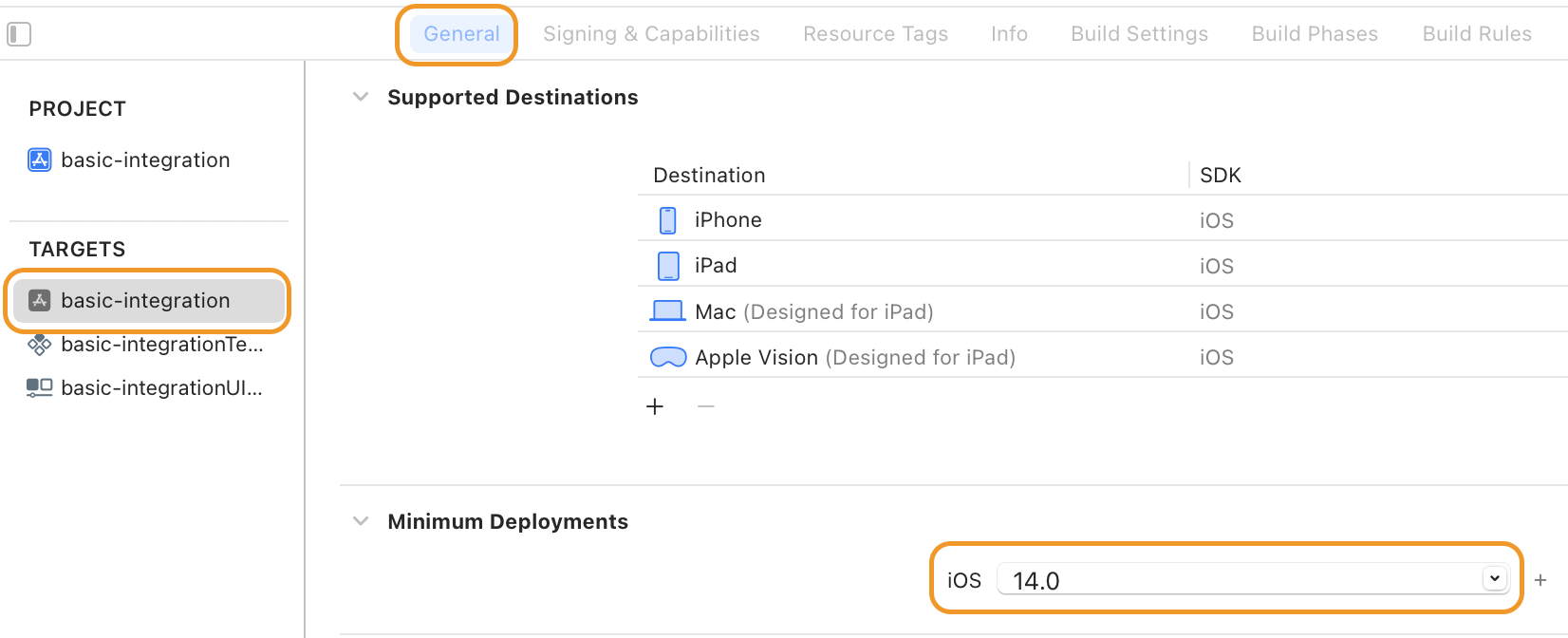
Cocoapods instalation
Install the DEUNA SDK with Cocoapods if your iOS project doesn't support Swift Package Management.
- Write native modules for React Native or Platform Channels for Flutter.
- In your
Podfilefile, add theDeunaSDKdependency.
Example
# Specify the minimum iOS deployment target
platform :ios, '14.0'
target 'DeunaSdkDemo' do
use_frameworks! # Enable dynamic frameworks
pod 'DeunaSDK', '~> 2.9.13' # Add DeunaSDK dependency
end- Disable ENABLE_USER_SCRIPT_SANDBOXING in Xcode.
- Go to Build Settings and search for User Script Sandboxing.
- Set the User Script Sandboxing value to No.
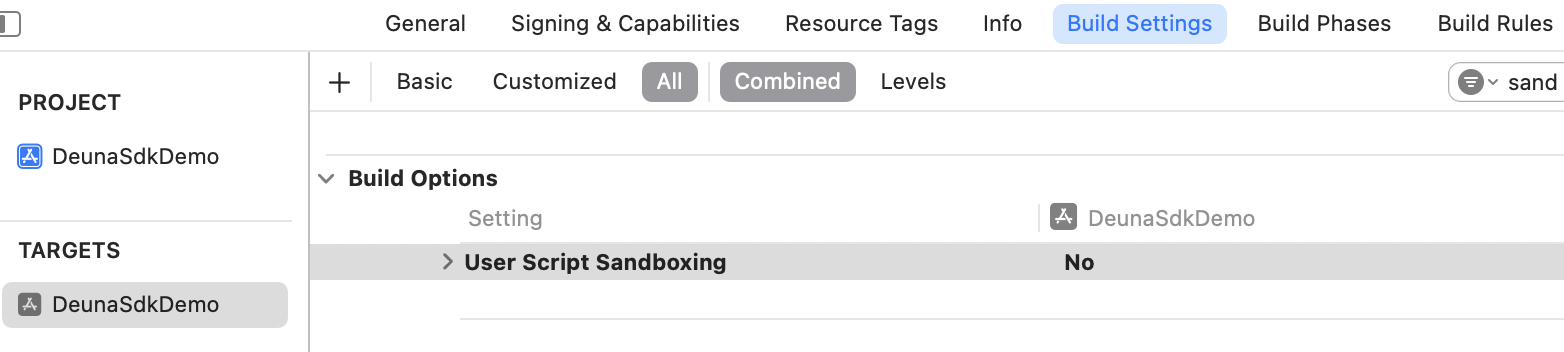
2. Add the SDK
Add the SDK to your project:
- Go to Xcode.
- Go to File and choose Add Package Dependencies.
- In the modal window, enter the repository URL and add the package to your project.
https://github.com/deuna-developers/deuna-sdk-ios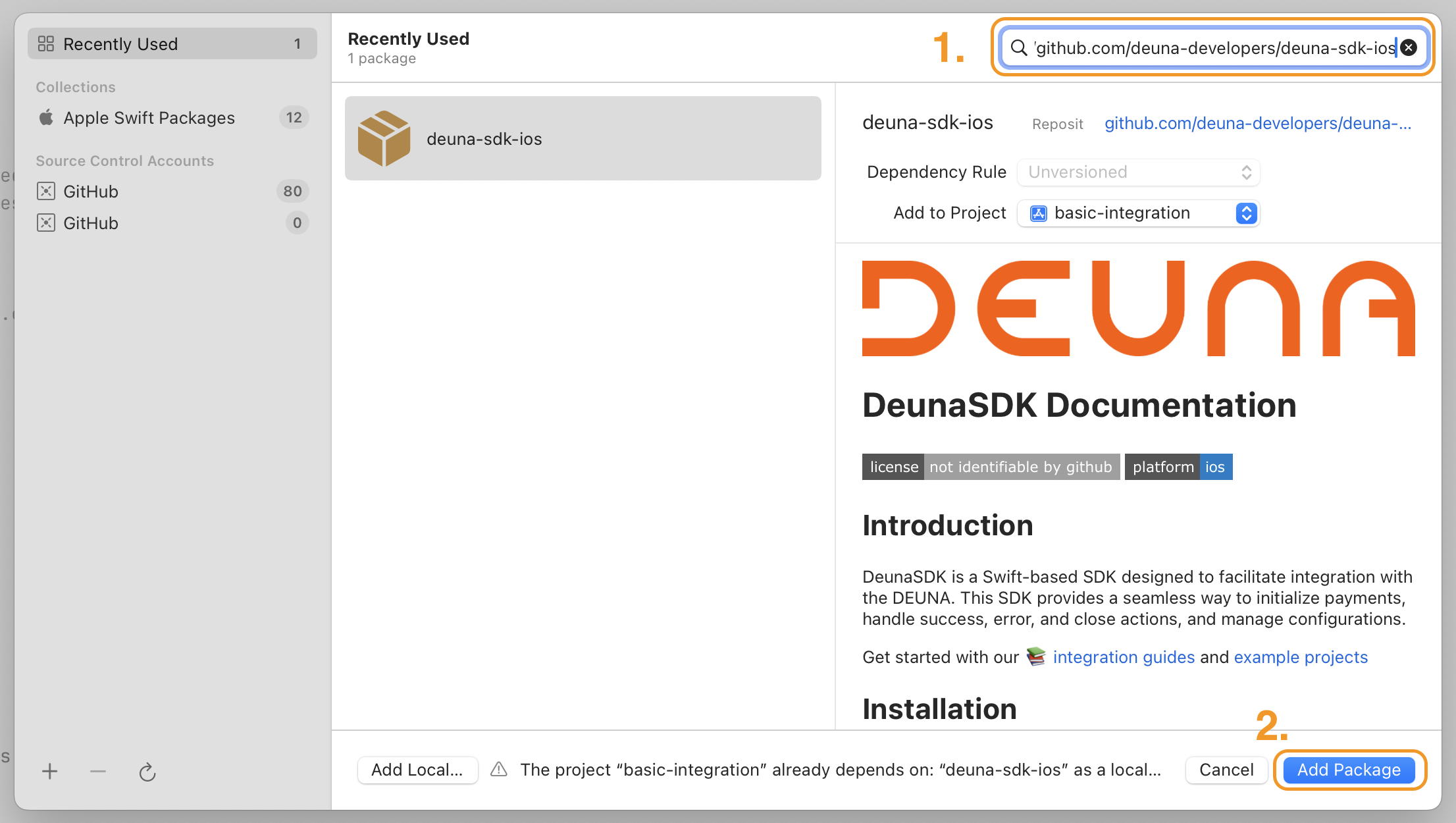
You have now added the DEUNA SDK to your project.
We recommend testing SDK features in a development environment to validate their correct operation before releasing your application.
3. Initialize the SDK
To use the SDK, you have two options:
- Initialize the SDK.
- Create an instance with the
DeunaSDKclass.
import DeunaSDKInitialization
// Initialize the SKD through a singleton creatiom
DeunaSDK.initialize(
environment: .sandbox, // Testing (.sandbox) or production (.production) environment
publicApiKey: "YOUR_PUBLIC_API_KEY" // Public key proportioned by DEUNA
)
// Use the SDK through a DeunaSDK-class shared instance
DeunaSDK.sharedInstance creation
let deunaSDK = DeunaSDK(
environment: .sandbox, // Test (.sandbox) or production (.production) environments
publicApiKey: "YOUR_PUBLIC_API_KEY" // DEUNA public key
)
// SDK use
deunaSDK.initPaymentWidget(...)
DeunaSDK.initialize(
environment: .sandbox, // Test (.sandbox) or production (.production) environments
publicApiKey: "YOUR_PUBLIC_API_KEY", // DEUNA public key
useMainThread: true // Required for Expo apps
)let deunaSDK = DeunaSDK(
environment: .sandbox, // Testing (.sandbox) or production (.production) environment
publicApiKey: "YOUR_PUBLIC_API_KEY", // DEUNA public key
useMainThread: true // Required for Expo apps
)4. Choose the integration component
Mobile SDKs support the following components:
The iOS SDK uses theViewControllerparent (topViewController orrootViewController) from your app to show a modal with the respective widget.