Integrate Adyen
The purpose of this manual is to help you integrate your productive Adyen account with DEUNA.
Supported Operations
La integración con Adyen en tu estrategia de pagos en DEUNA permite realizar las siguientes operaciones:
- 3DS
- Airline Data
- Authorization
- Partial & Total Capture
- Partial & Total Refund
- Purchase
- Void
Payment method supported
- Credit and Debit Cards: Visa, Mastercard, American Express.
Requisites
- Having an account in Adyen configured correclty.
Steps to integrate the processor configuration
Step 1: Request the following credentials to Adyen
Contact your Adyen representative and request:
- API key
- Merchant account
Step 2: Configure Adyen in DEUNA
-
Log into https://admin.deuna.io/ and provide the credentials of your DEUNA account.
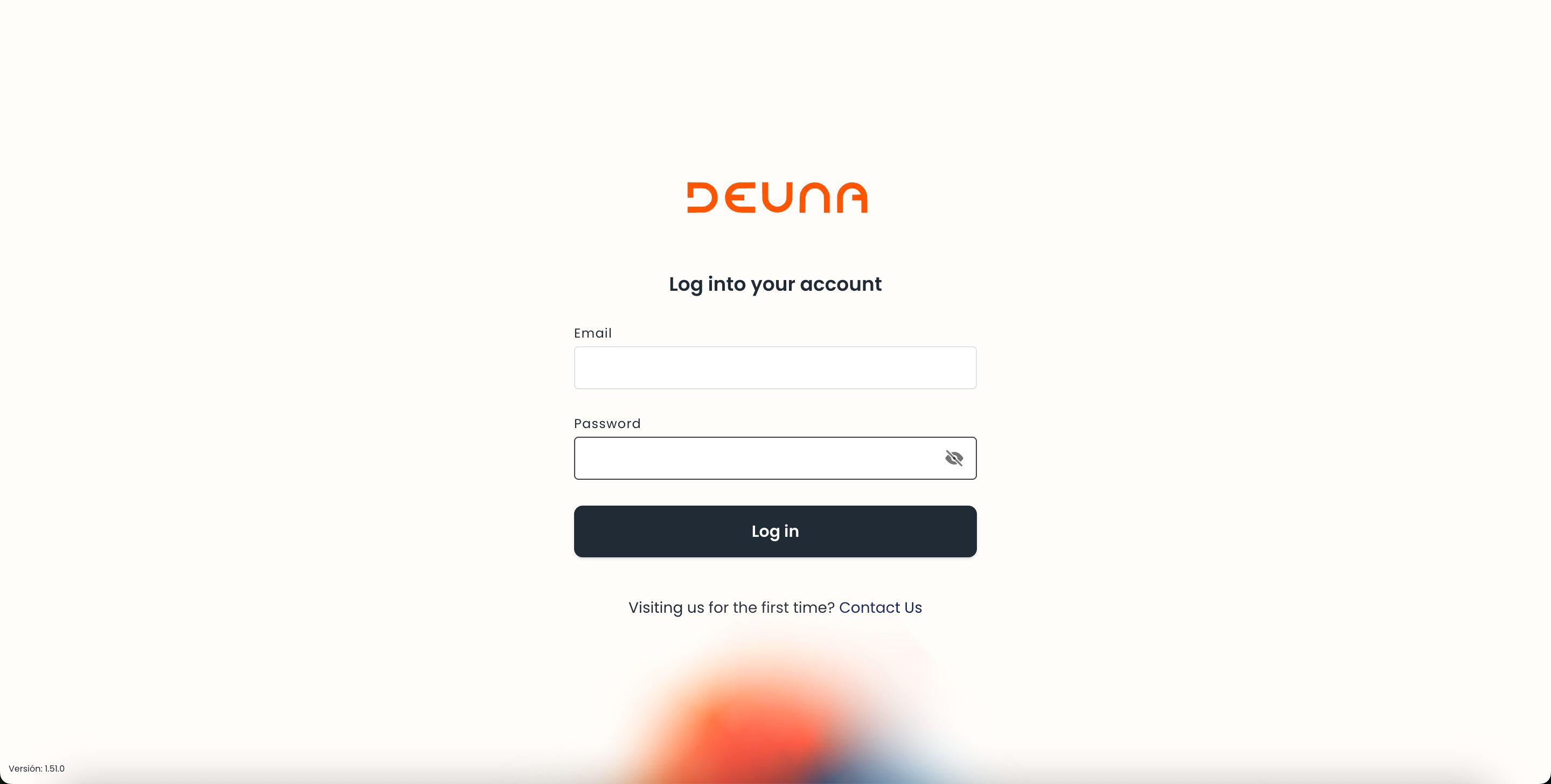
-
In the DEUNA's admin, go to the left panel and select the section Payments and select Connections.
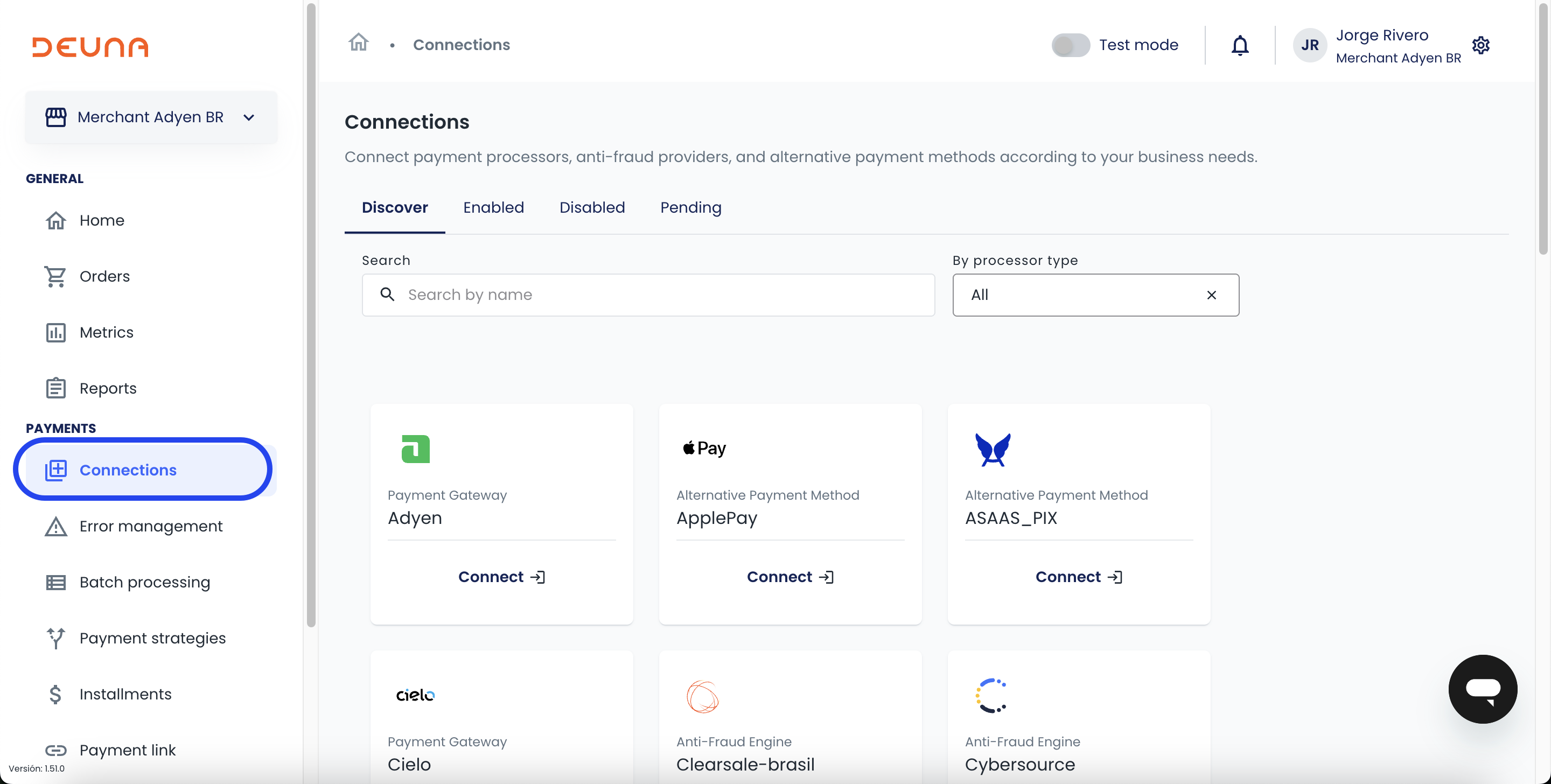
-
Search "Adyen" -and click Connect
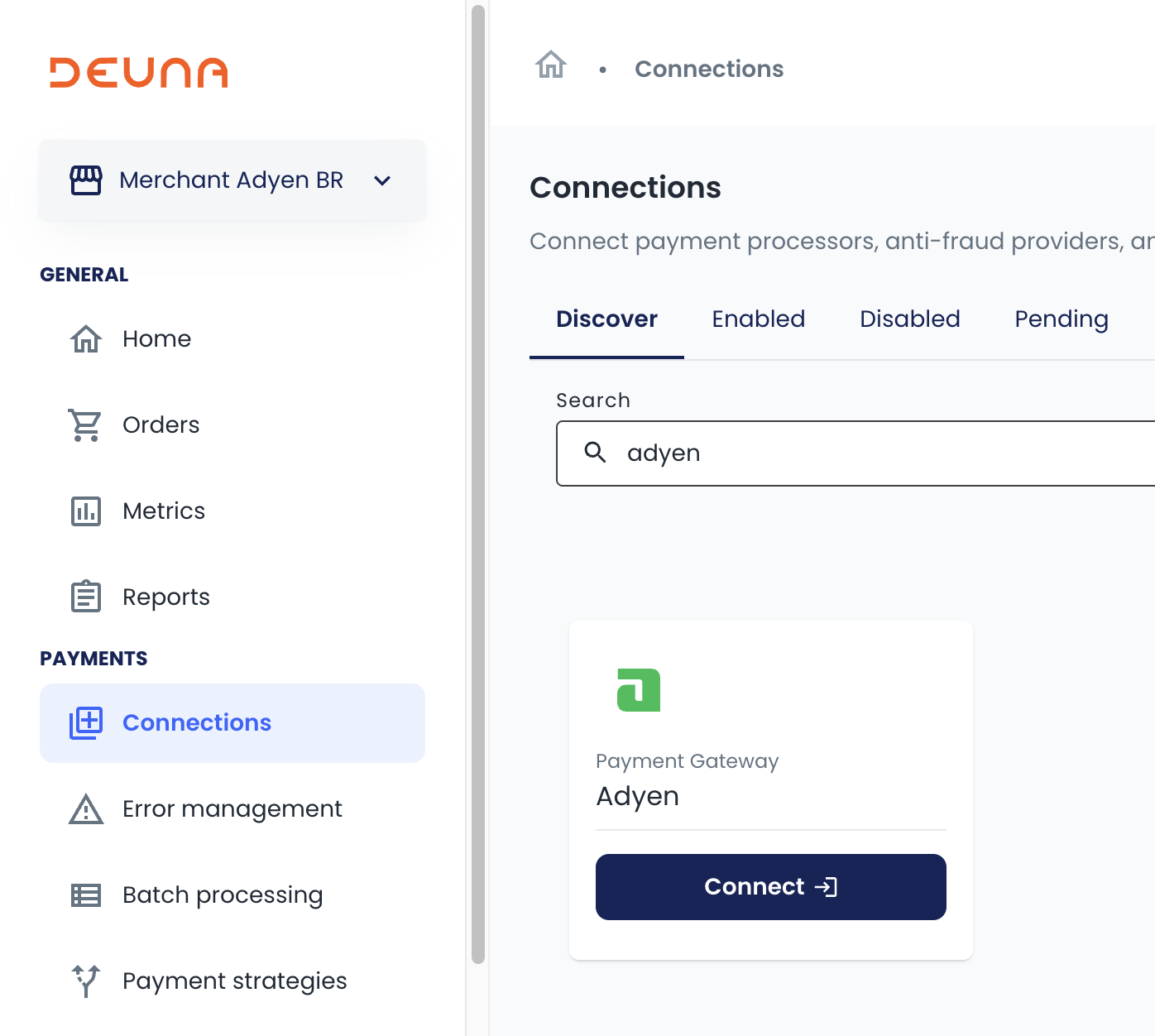
-
The following panel opens in the right section:
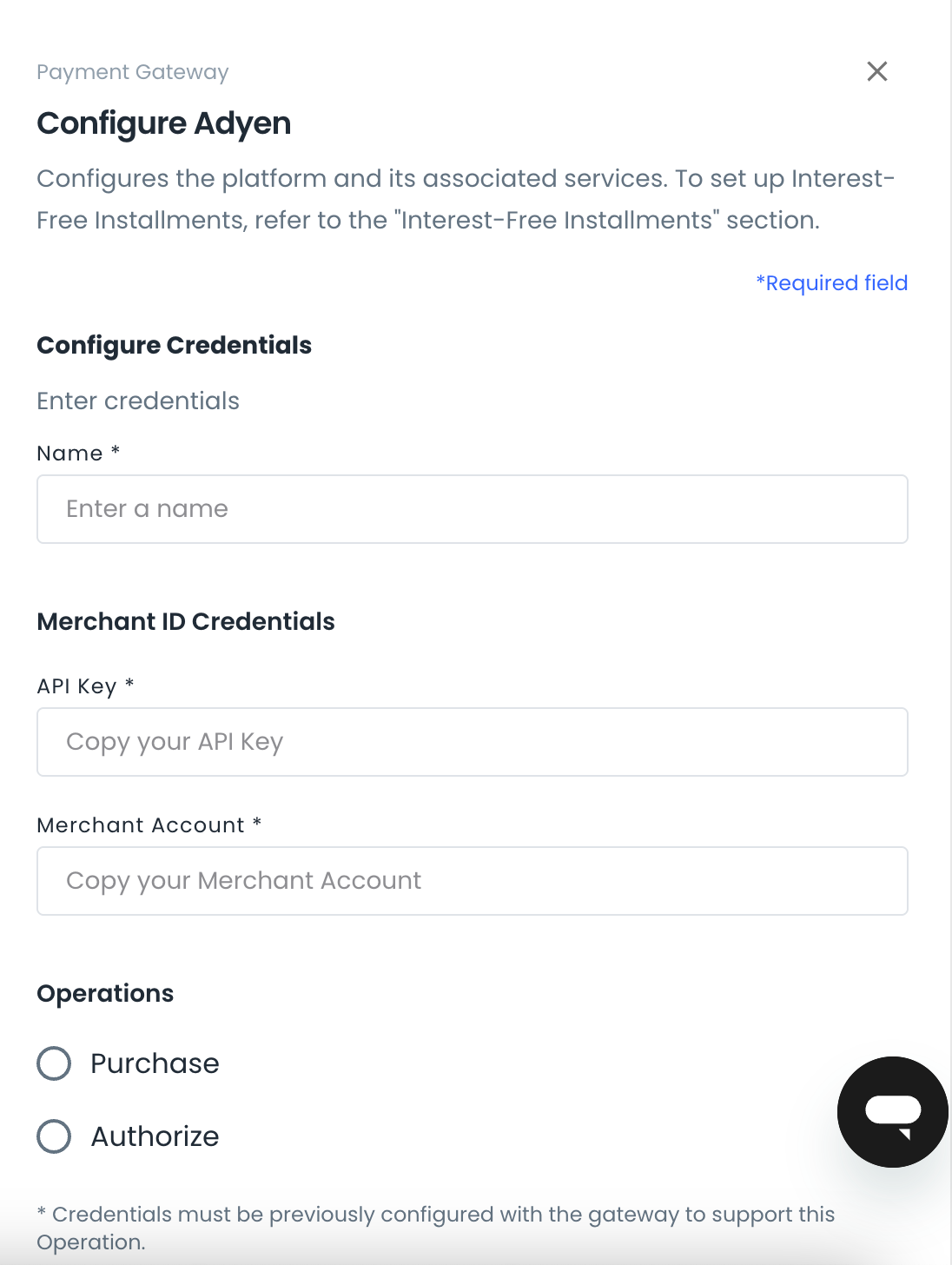
-
Enter any name to match the processor and then enter: API key, and Merchant Account.
-
Configure the operation type you want to perform (Purchase or Authorization). Furthermore, select if you want to Enable 3DS method.
-
Once finished, you will get the following confirmation message:
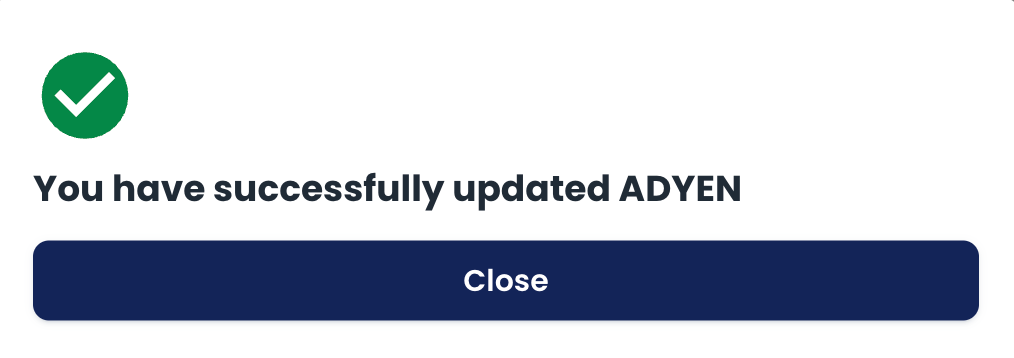
-
Next, you can see your connection with Adyen in the tab Enabled
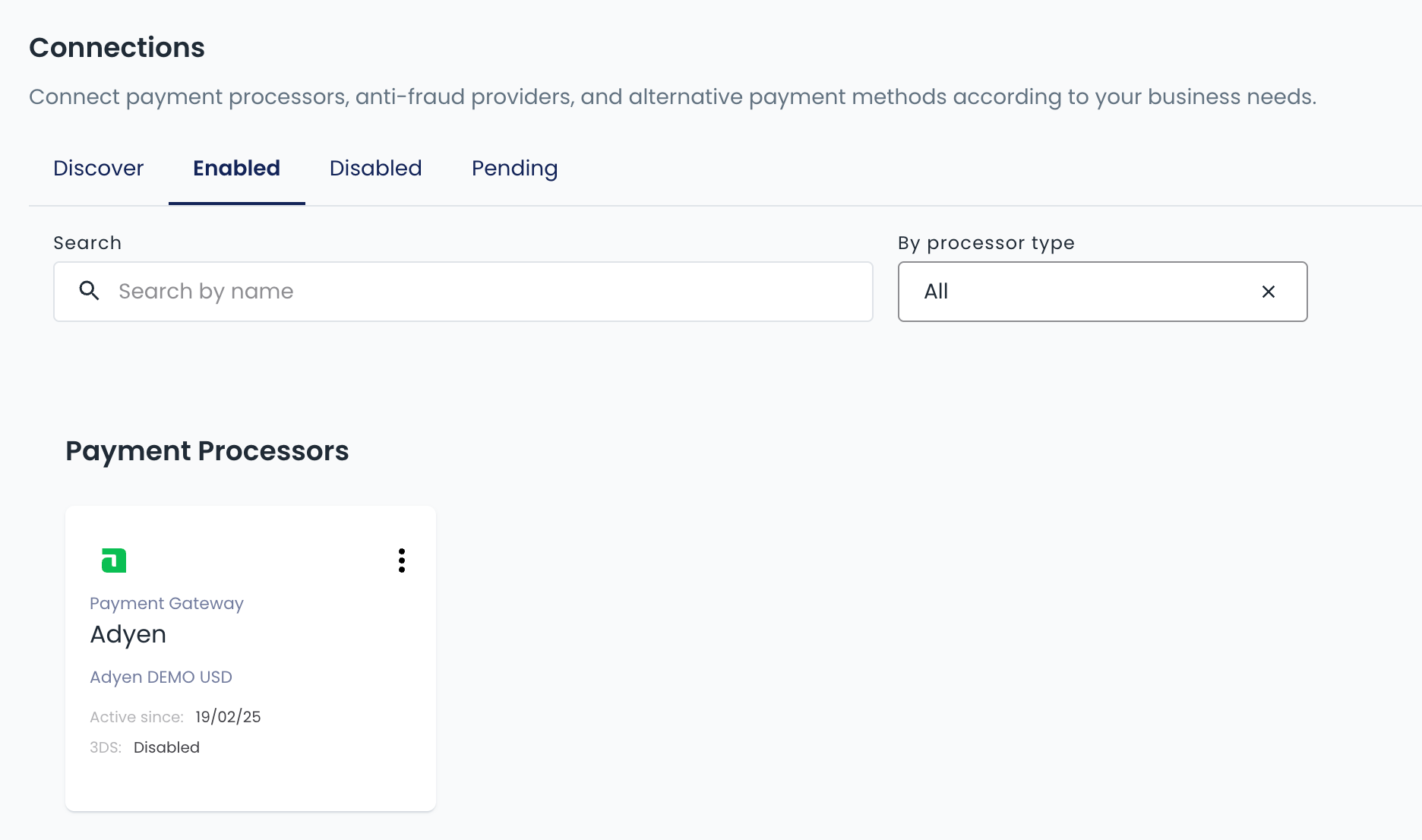
Step 3: Configure the Adyen Webhook
-
Contact your DEUNA's sale representative and ask them the processor ID of the recently created payment processor.
-
Log into Adyen's login page and enter your credentials.

-
In the left panel, expand the Developers section, and select Webhooks.
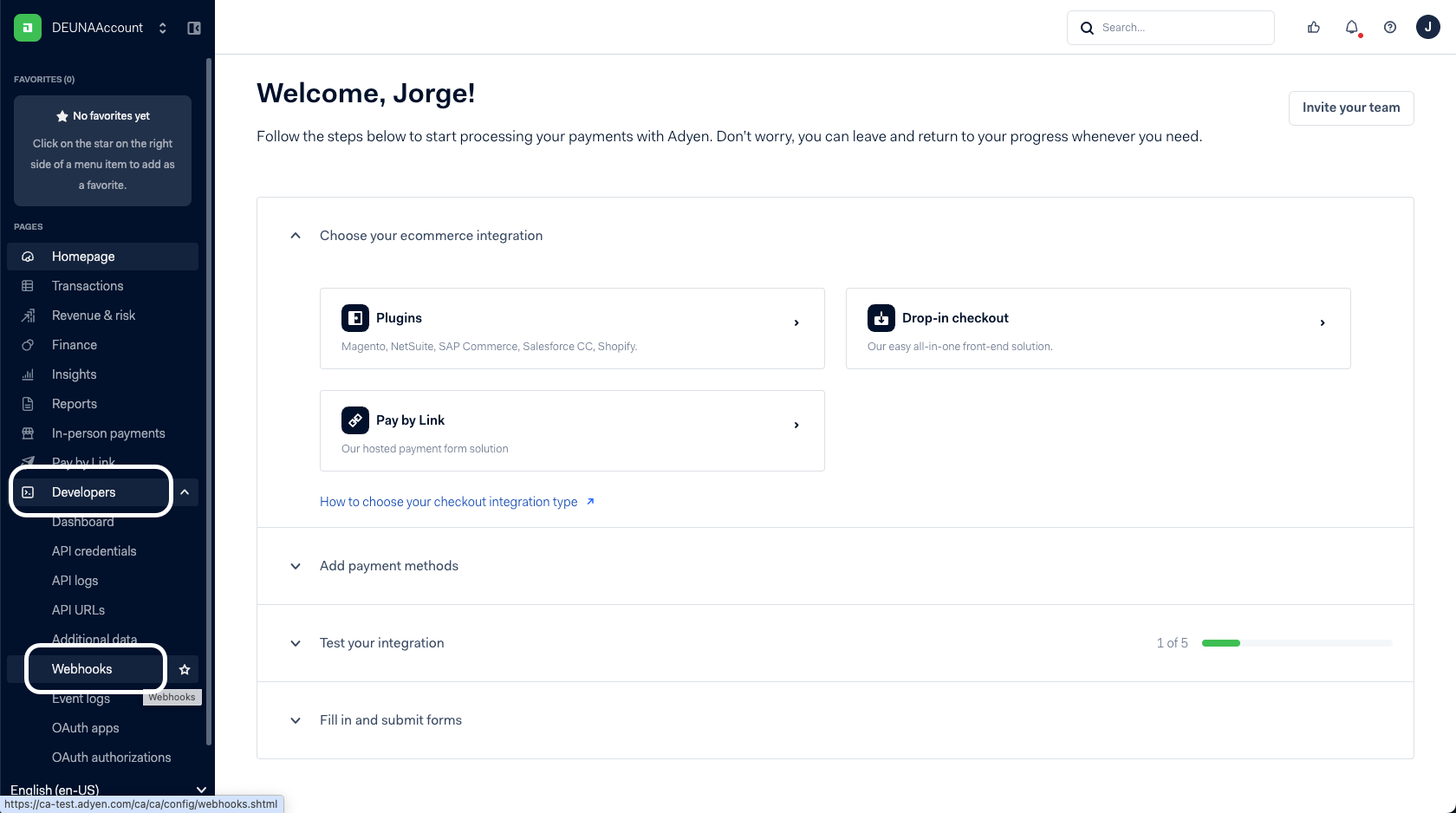
-
Click Create new webhook. In the new window, locate Standard webhook and click Add.
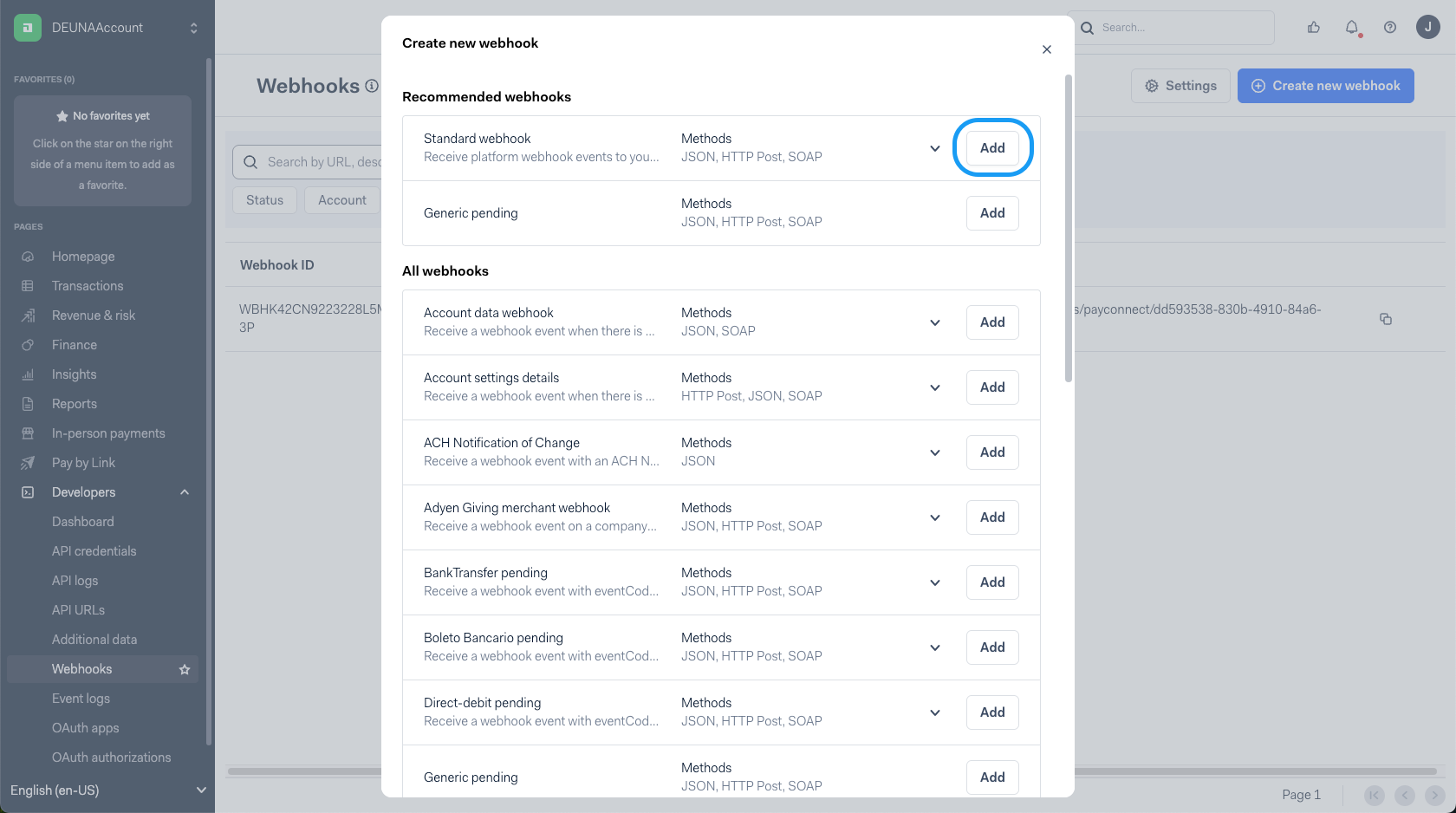
-
Provide a description and enter the webhook URL with the following format:
-
For testing:
https://api.stg.deuna.io/transactions/webhooks/payconnect/{{processorID}} -
For production:
https://api.deuna.io/transactions/webhooks/payconnect/{{processorID}}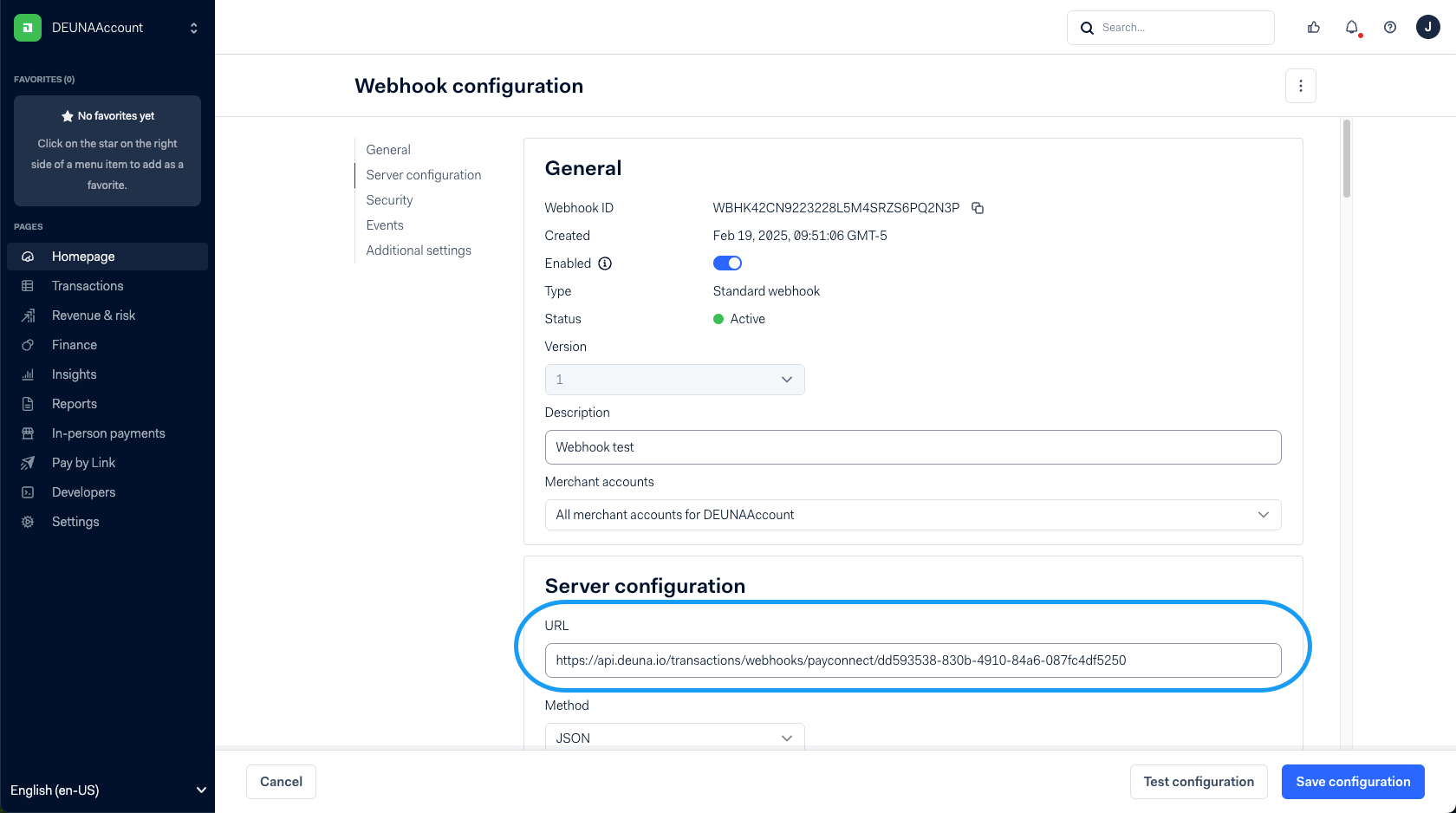
-
-
Before saving the changes, click Test configuration. Select the merchant account and select the event AUTHORISATION. Then, click Test.
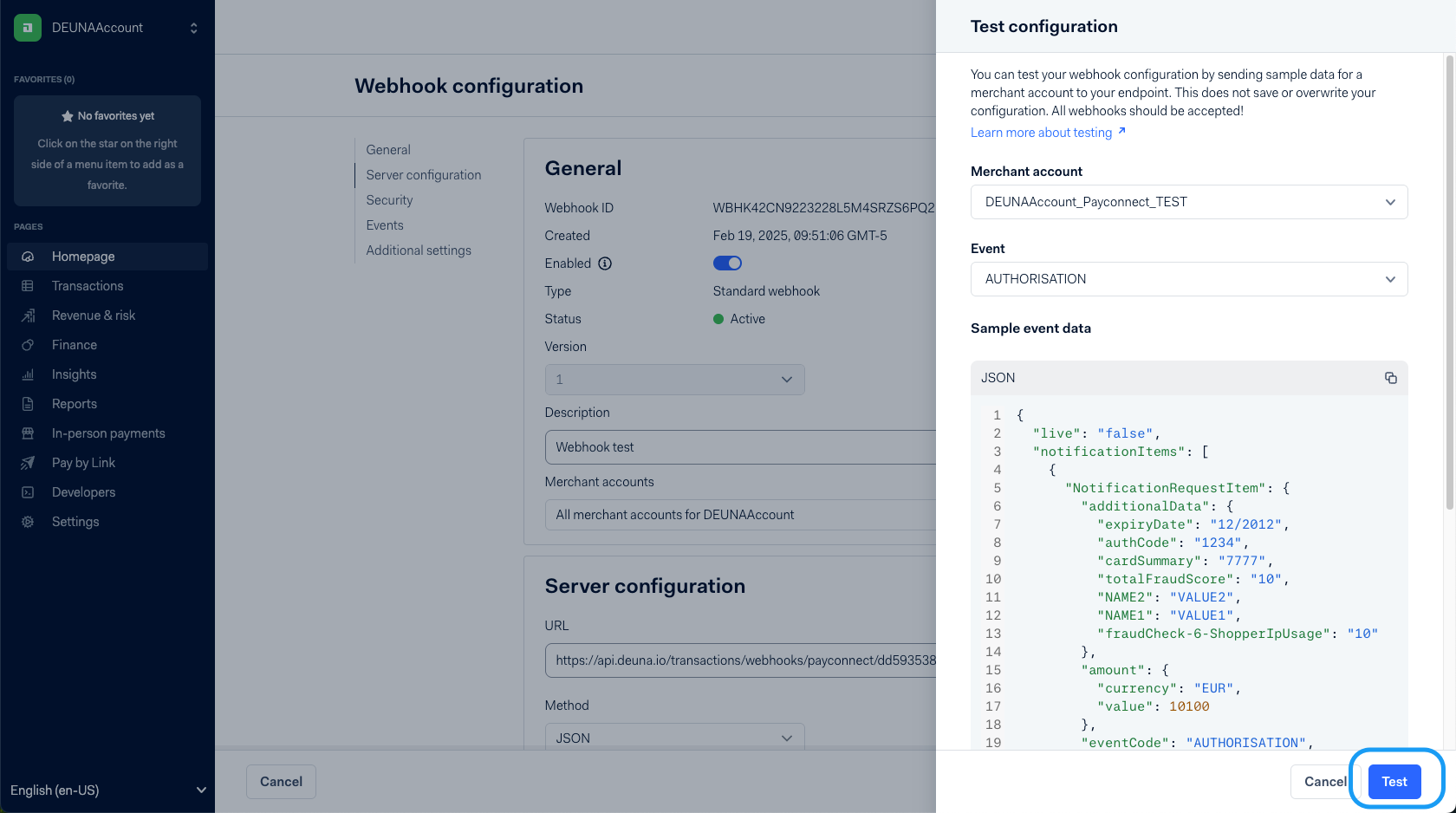
-
If the webhook is configured correctly, you get the message Event delivered successfully!.
-
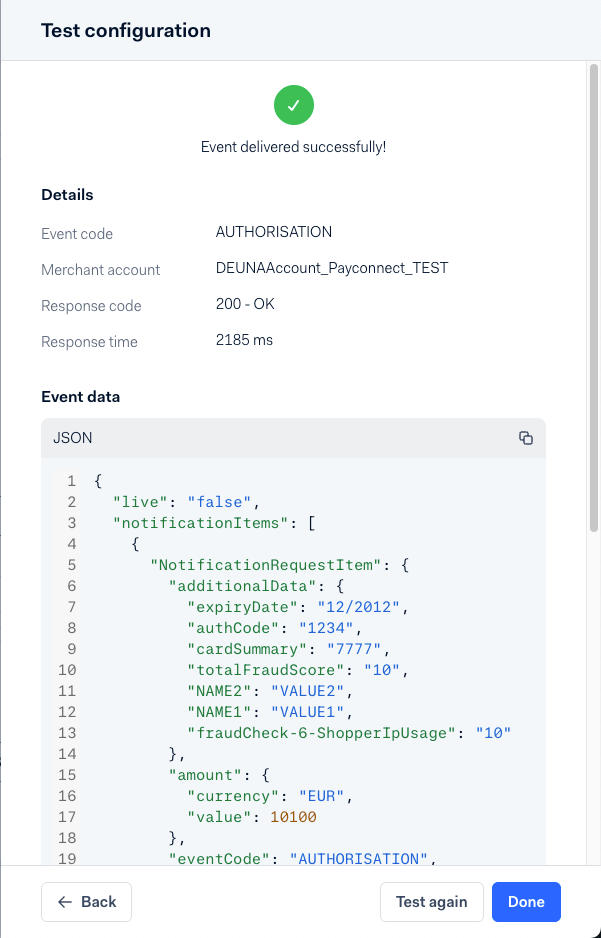
Click Done to close the testing panel and click Save configuration.
Congratulations! From this point on, you can now make transactions with Adyen using DEUNA.
Updated 3 months ago