UATP
This page provides a comprehensive guide to successfully integrating UATP with DEUNA.
Get Started with UATP
UATP (Universal Air Travel Plan) is a network dedicated to payments for travel-related expenses such as carrier or hotel costs.
Requirements
As stated in Payment gateways, you must gather these requirements from UATP:
- Merchant ID (UATP User)
- Merchant password
- Institution verification code (acquiring code)
- Agent numeric code
- Place of issue of the ticket
- Merchant code (card acceptor identification code)
- Merchant name
- Submitting source (UATP merchant for the ATCAN system)
Integrate UATP
Now that the technical requirements are set, you can start the integration.
Enter UATP credentials in DEUNA
Use your credentials to enable UATP as a connection:
- Name the connection.
- Select if you want to tokenize the guest cards.
- Select if you want to create settlements.
- Enter your credentials in the UATP panel:
- In Merchant ID enter your UATP merchant id.
- In Merchant password enter your UATP password.
- In Institution verification code enter your acquiring code.
- In Agent numeric code enter your UATP agent numeric code.
- In Place of issue enter the your UATP place of issue.
- In Merchant code enter your UATP card acceptor identification code.
- In Merchant name enter your UATP merchant name.
- In Submitting source enter your ATCAN system submitting source.
- Choose the operation type you want to perform:
- Purchase
- Authorization
- Click Edit to save the configuration.
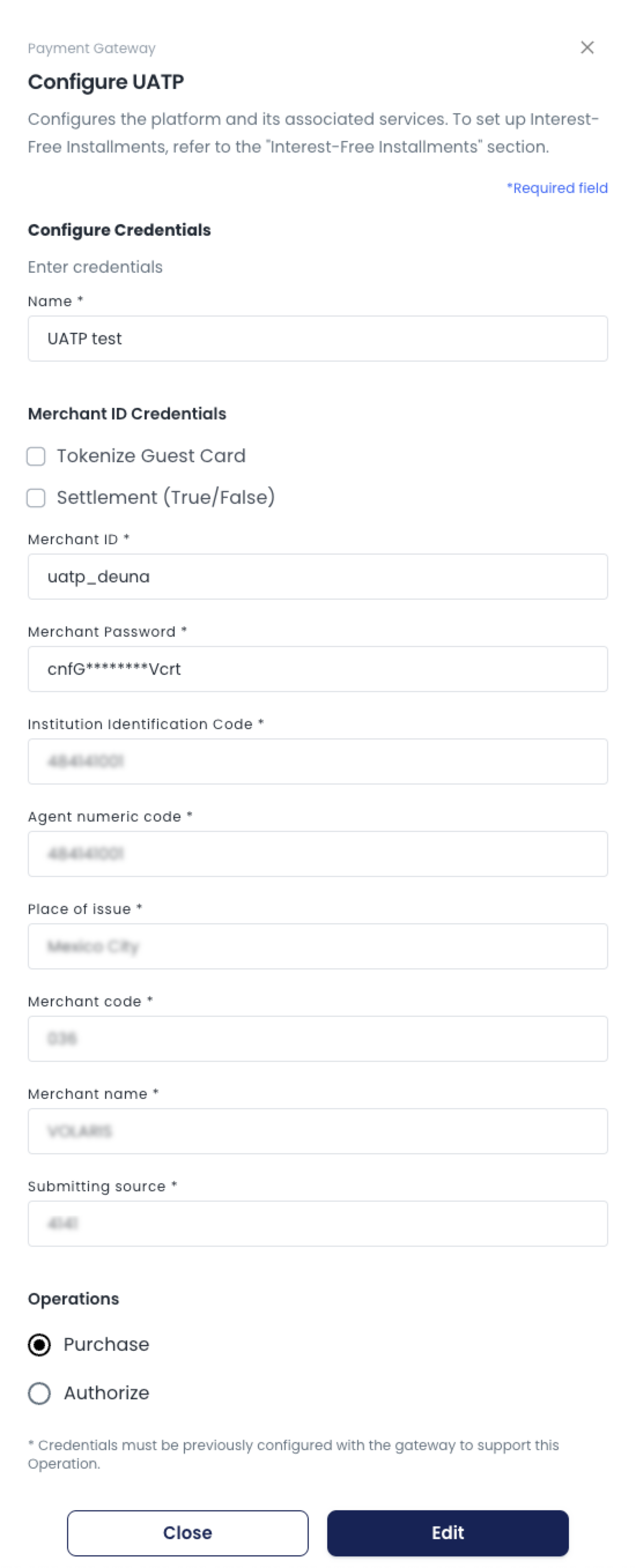
Once finished, you get a confirmation message.
From this point on, you can now make transactions with UATP using DEUNA.UATP is set as an enabled connection.
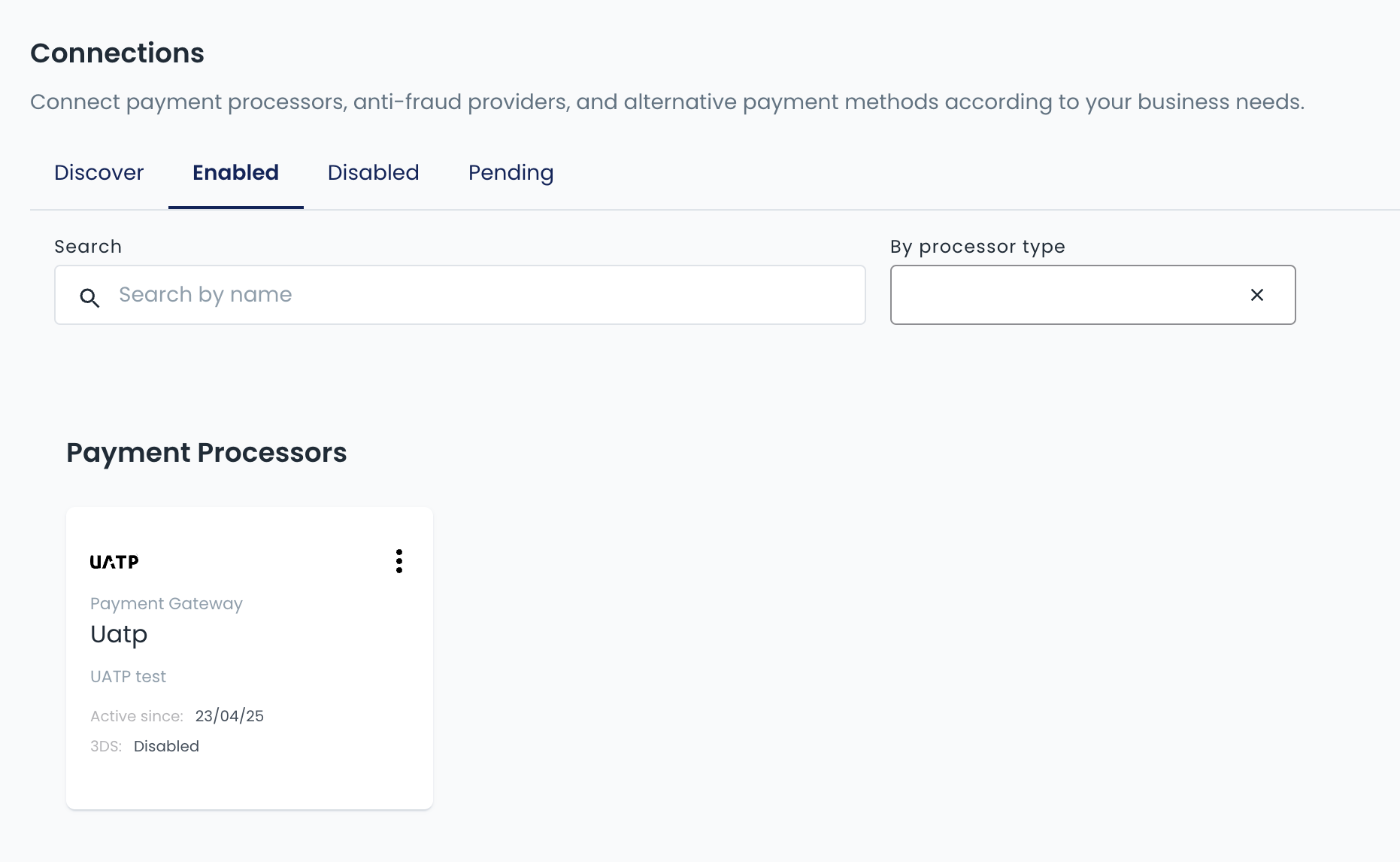
Updated 5 months ago