Mercado Pago
Getting Started with Mercado Pago Wallet
This page provides a complete guide to successfully integrate Mercado Pago Wallet with DEUNA.
Mercado Pago is Mercado Libre's payment platform, designed to securely process transactions in Latin America. Through its Wallet, users can store funds and cards to make payments quickly and efficiently.
How it Works
Mercado Pago Checkout
- Supports multiple payment methods
- Credit and debit cards
- Cash payments (OXXO, Pago Fácil, etc.)
- Bank transfers (SPEI, PSE, etc.)
- Buy Now Pay Later (Mercado Crédito) – available for authenticated users
- Mercado Pago account balance – available for authenticated users
Requirements
The following content lists all the requirements for a successful integration with Mercado Pago Wallet.
- Environments:
- Sandbox:
https://api.sandbox.deuna.io - Production:
https://api.deuna.io
- Sandbox:
Integration Steps
Now that the technical requirements are defined, you can begin the integration.
1. Configure the payment processor
-
Add Mercado Pago Wallet to your Connections in the DEUNA Admin.
-
Search for Mercado Pago Wallet and enter your business account credentials.
-
Select the types of payment methods to be made available in the wallet.
Supported Payment Methods by Country
Payment Method
🇦🇷 Argentina
🇧🇷 Brazil
🇨🇱 Chile
🇨🇴 Colombia
🇲🇽 Mexico
🇵🇪 Peru
🇺🇾 Uruguay
Account Money
Mercado Pago
Mercado Pago
Mercado Pago
Mercado Pago
Mercado Pago
Mercado Pago
Mercado Pago
Digital Credit
Mercado Crédito
Mercado Crédito
Mercado Crédito
Mercado Crédito
Mercado Crédito
Mercado Crédito
Mercado Crédito
ATM
–
–
–
–
Bancomer, Citibanamex, Santander
PagoEfectivo
–
Bank Transfer
–
Pix
–
PSE
CLABE
Yape
–
Credit Cards
Visa, Mastercard, Amex, Diners, Naranja, Cabal, Tarjeta Shopping, Cencosud, Argencard, CMR
Visa, Mastercard, Amex, Hipercard, Elo
Visa, Mastercard, Amex, Magna, Presto
Visa, Mastercard, Amex, Diners, Codensa
Visa, Mastercard, Amex
Visa, Mastercard, Diners, Amex
Visa, Mastercard, Oca, Amex, Creditel, Líder
Debit Cards
Visa, Mastercard, Maestro, Cabal
Caixa Virtual Debit*, Elo*
Visa, Mastercard, RedCompra
Visa, Mastercard
Visa, Mastercard
Visa, Mastercard
Visa
Prepaid Cards
Visa, Mastercard
Visa, Mastercard
Visa, Mastercard
Visa, Mastercard
Visa, Mastercard, Mercado Pago
Visa, Mastercard
Visa, Mastercard
Cash Payments (Tickets)
Rapipago*, Pago Fácil*
Boleto
–
Efecty
OxxoPay (Cash)
–
Abitab, Red Pagos
Voucher Cards
–
Alelo, Pluxee
–
–
–
–
–
Cryptocurrency
–
Ethereum, Bitcoin
–
–
–
–
–
-
Set the expiration time for preferences and offline payment methods.
-
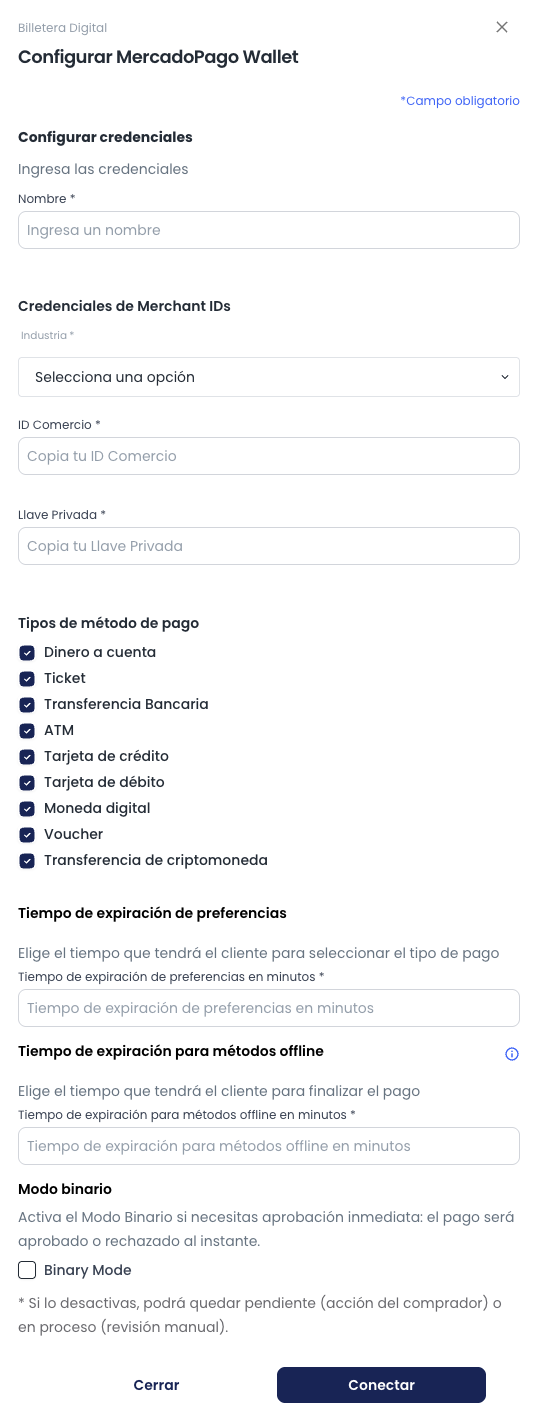 Binary Mode
Binary Mode
Binary Mode is a Mercado Pago setting that simplifies payment status management. When enabled, a payment can only have two final statuses: approved or rejected, eliminating the possibility of intermediate statuses like pending or in_process.
By default, DEUNA's integration with Mercado Pago operates with Binary Mode disabled. This means it is possible to receive intermediate payment statuses, such as
pendingorin_process, which must be handled appropriately in the merchant's flow.
2. Create an order
To make a purchase, you must first create an order in DEUNA.
Follow the steps to Create an Order.
The API will return an order_token that is used throughout the flow.
Required fields:
| Field | Description | Value |
|---|---|---|
order.store_code | Unique store code | all |
order.payment_method | DEUNA's payment method type. | mercadopago_wallet |
order.items_total_amount | Total amount of items without taxes or discounts. | 2000 |
Considerations:
- About
order.items:total_amount.original_amountmust beunit_price.amount * quantity.total_amount.amountmust be((unit_price.amount + tax_amount.amount) * quantity) - total_amount.total_discounts.total_amount.total_discountsis the total value of discounts for the quantity of items.
order.items_total_amountis the sum of the unit prices of the items. This amount, plusorder.total_tax_amountand minusorder.discount_amount, must matchorder.total_amount.order.sub_totalis the sum of the unit price of the items minus the discounts. This amount, plusorder.total_tax_amount, must matchorder.total_amount.
3. Choose the integration type
After creating an order, you can process payments using our Payment Widget through any of our supported SDK platforms:
Available SDK Integrations:
Updated 5 months ago