Settlements
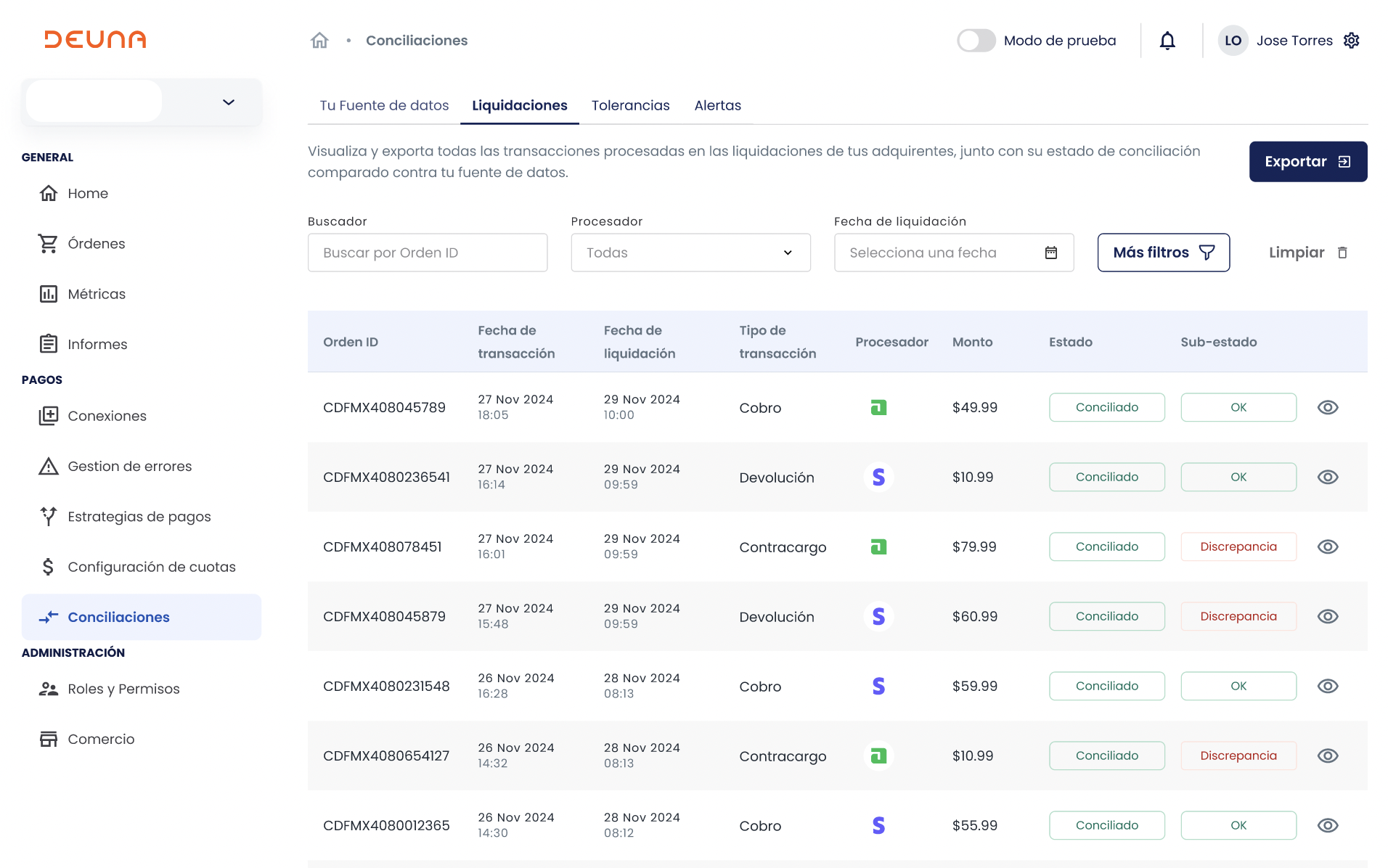
Access all the information provided by the acquirers and review settlement reports in the Settlements section
Query your settlements
Use settlement data to reconcile information with what is found in the Data source.
In Settlements:
- Visualize a detailed table of reported transactions, with attributes such as:
- Transaction and settlement dates
- Transaction provider or acquirer
- Reconciliation status
- Apply specific filters to identify transactions according to:
- Transaction date
- Settlement date
- Transaction provider or acquirer
- Transaction country
- Reconciliation status
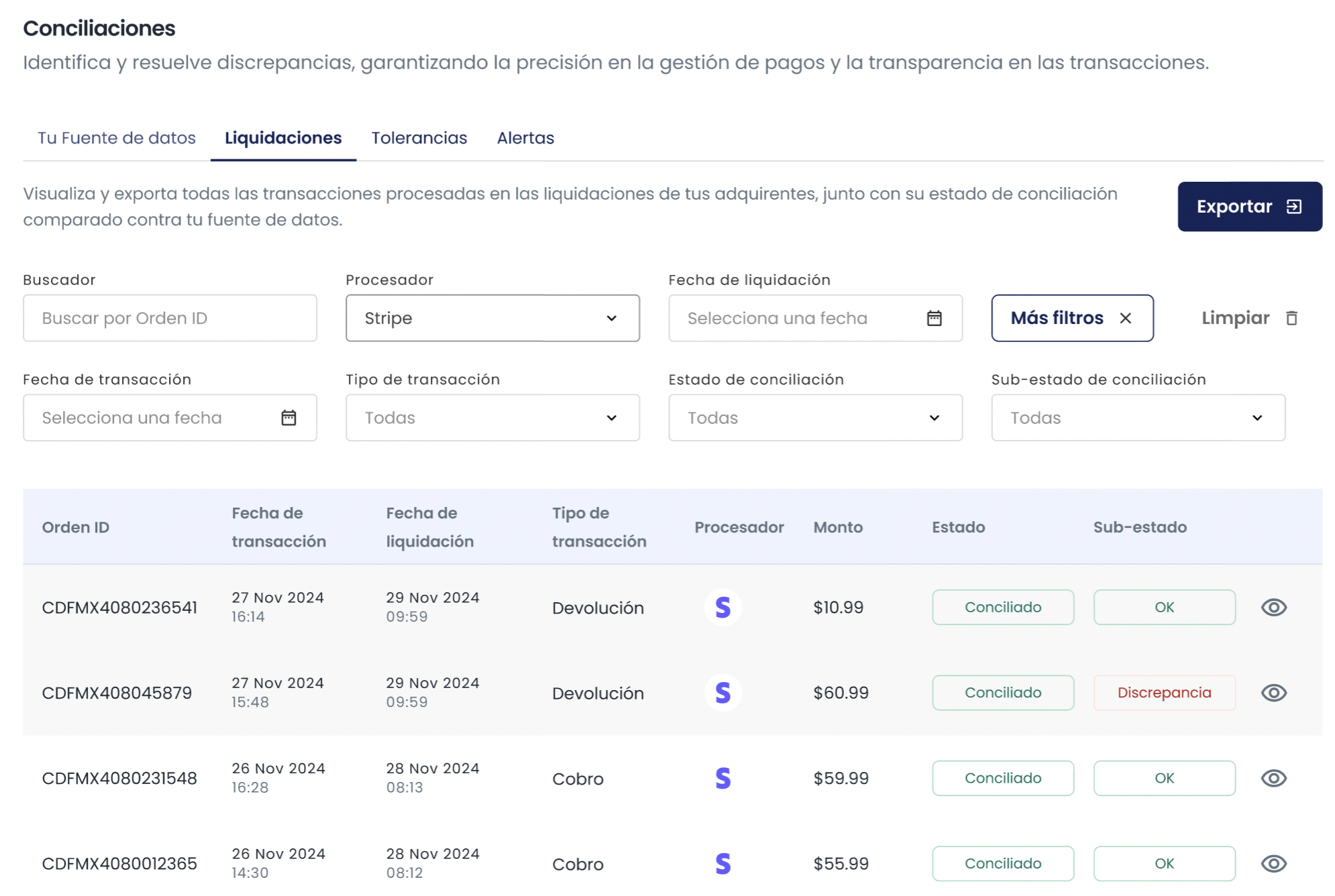
Visualize all processed settlements in settlements and compare their reconciliation status in your Data source.
Generate custom reports
Generate and download custom reports based on the filters you choose:
- In the Settlements section, click Export
- Fill in the required information in the pop-up window:
- In File name, name the report.
- In Report type, choose “Settlements”
- In “Transaction date”, choose a date for the report range.
- In Settlement date, choose a date for the report range.
- In Country, choose up to five countries.
- In Processor, choose up to three payment processors.
- In Reconciliation status, choose up to two statuses.
- In Reconciliation sub-status, choose up to five sub-statuses.
- Click on Export to download the file.
Reports are generated in .csv format
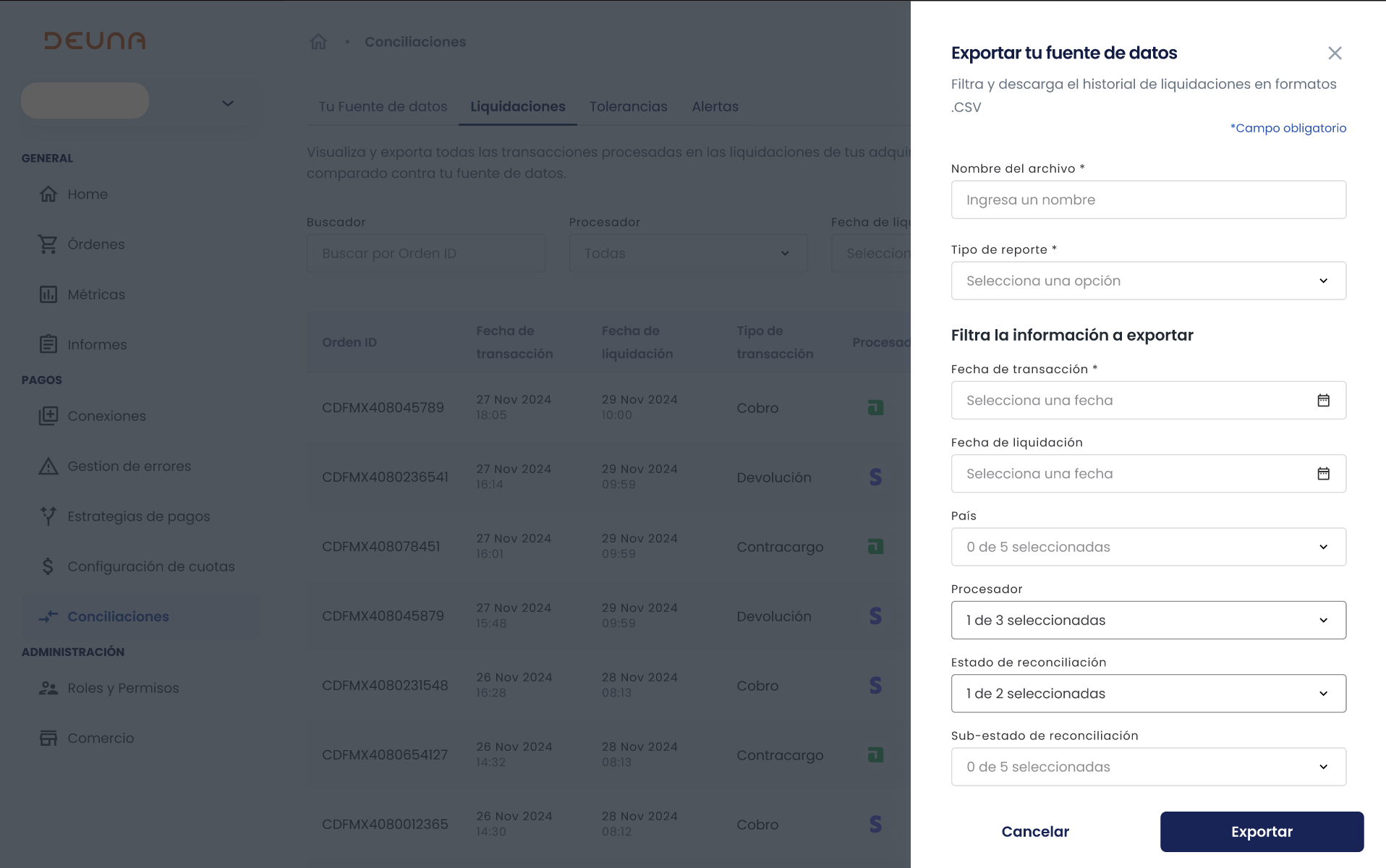
Updated 4 months ago