Conciliations
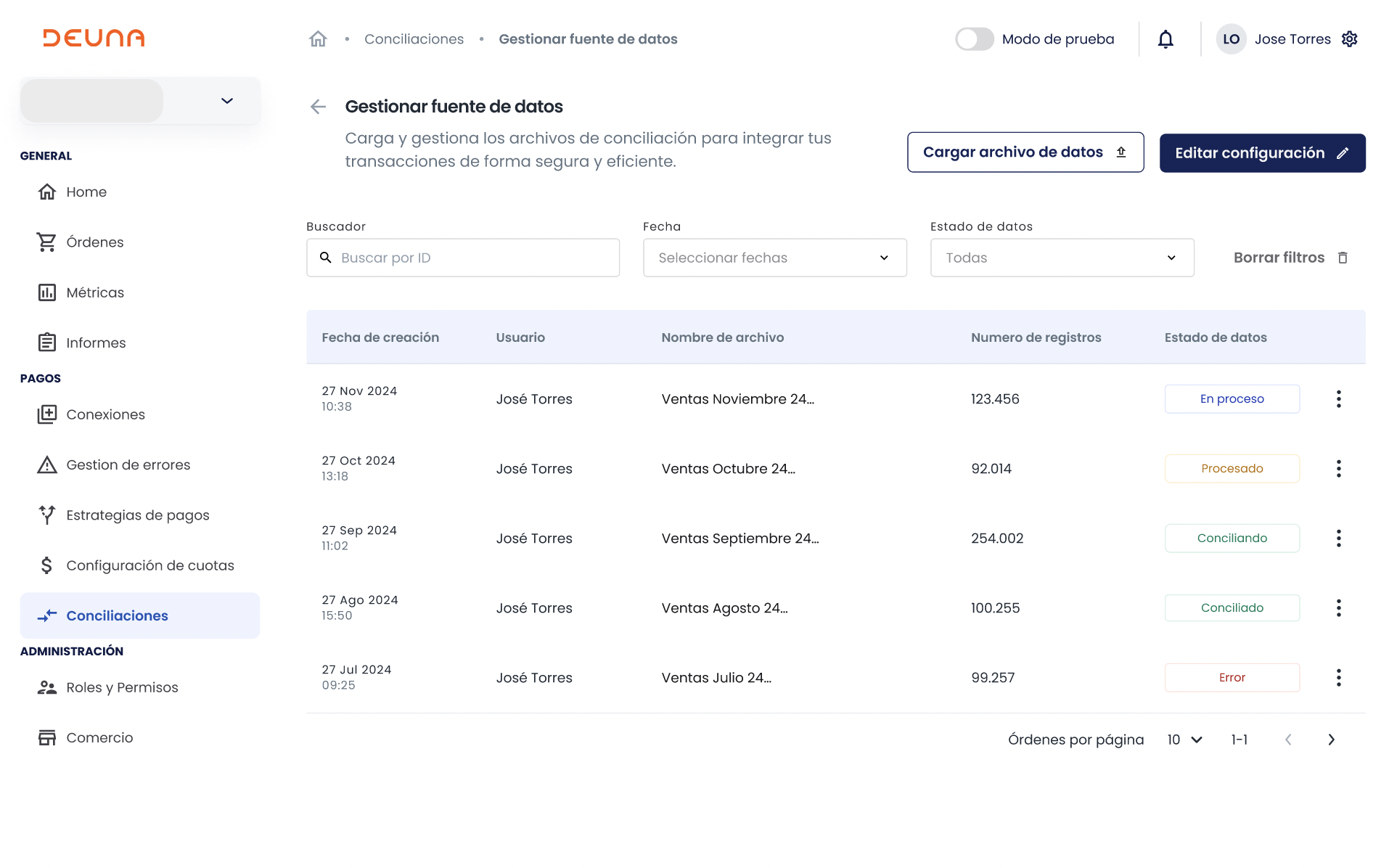
Manage and automate your reconciliations in the Reconciliations module of the Admin.
The Reconciliations module allows you to centralize transaction reconciliation, ensuring transparency and precision in payment management.
The order reconciliation process allows you to verify that transactions processed through different acquirers and processors match the amounts settled in their accounts.
Currently, many merchants face reconciliation challenges due to:
- Fragmented and unstructured information from different acquirers and processors.
- Manual errors in information cross-referencing.
- Difficulty detecting discrepancies in amounts or dates.
- Lack of visibility over order and settlement statuses.
The reconciliations functionality is an additional product. Contact your TPM for more information.
How it works
The DEUNA reconciliations module centralizes and automates the reconciliation process, allowing you to:
- Upload your own data sources such as your sales reports or processed transactions.
- Connect with acquirer reports to extract and standardize settlement information. DEUNA handles the technological management to integrate each acquirer into the process.
- Parameterize reconciliation keys and tolerances to apply in the reconciliation process for each source.
- Generate reconciliation reports on each information source.
- Identify discrepancies in amounts, dates and payment statuses.
Reconciliation results
The reconciliation process in DEUNA compares transactions from different data sources, such as merchant reports and acquirer settlements.
Each order can have different classifications according to the process result.
Visualize the reconciliation process result and the status of each transaction.
To determine if a transaction has been reconciled correctly or presents differences, the system follows these steps:
- Identification of matching transactions: Records are searched for matches in key attributes such as:
- ID
- Card data
- Amount
- Date.
- Application of tolerances: If there are small differences in amounts or dates, predefined tolerance rules are applied to consider if the transaction can be reconciled without differences or if it requires manual review.
The following table describes the possible reconciliation states and sub-states:
| State | Sub-state | Description |
|---|---|---|
| Not reconciled | Pending | The transaction has not been found in both data sources or presents differences outside the tolerance range. |
| Reconciled | No differences | The transaction has been successfully reconciled or has differences within acceptable parameters. |
| Reconciled | Amount difference | The transaction matched between different data sources, but presents a discrepancy between the amounts of each record outside the established tolerance. |
| Reconciled | Date difference | The transaction matched between different data sources, but presents a discrepancy between the transaction dates of each record outside the established tolerance. |
Admin users can apply advanced filters to visualize only relevant transactions and download customized reports for more detailed analysis.
Data source
Manage your reconciliation data source in your store in the Admin.
Default processing is the predetermined strategy within your payment strategy.
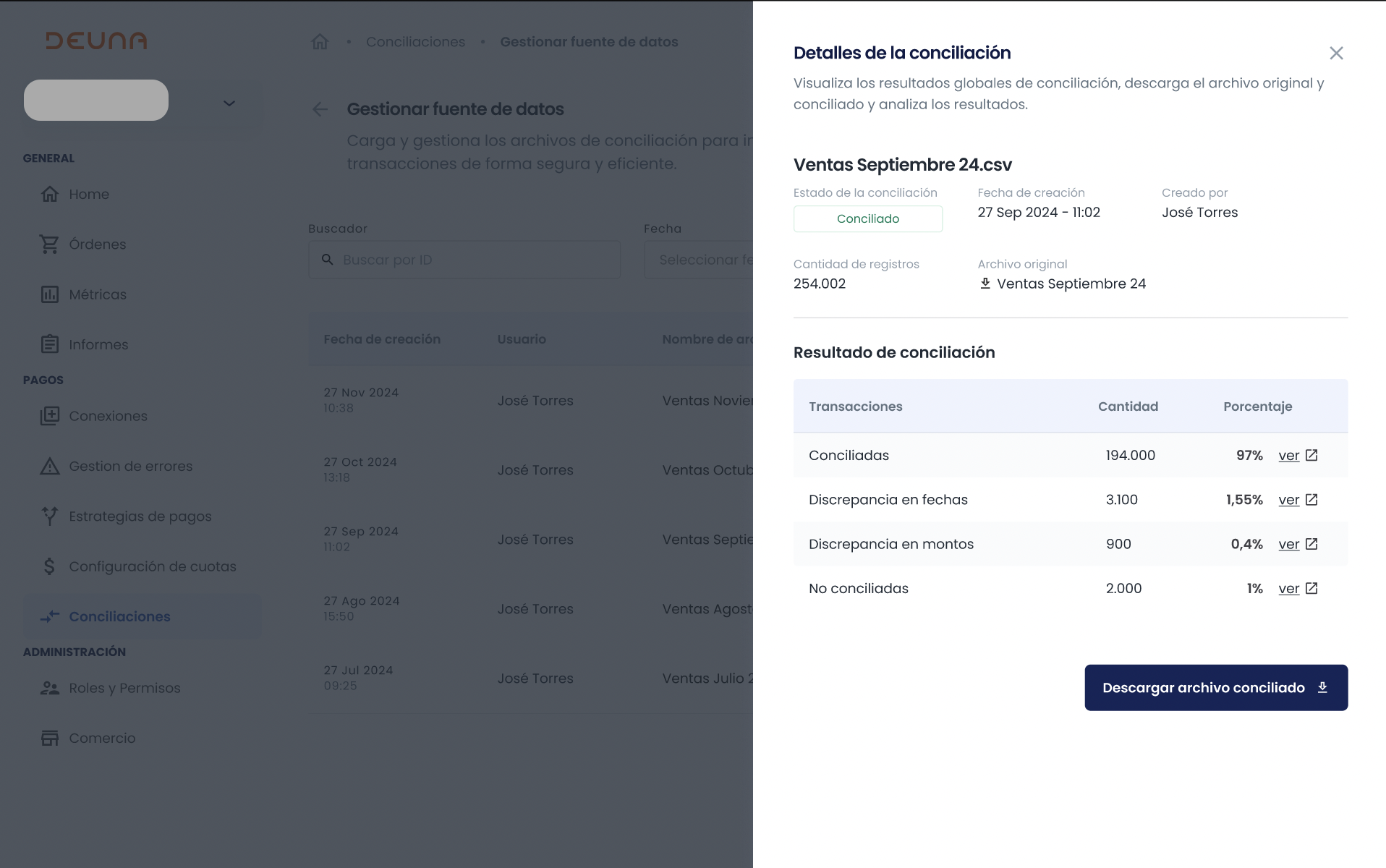
To learn how to manage reconciliation data, go to Manage data source.
Settlements
Access all the information provided by the Settlements acquirers and review settlement reports.
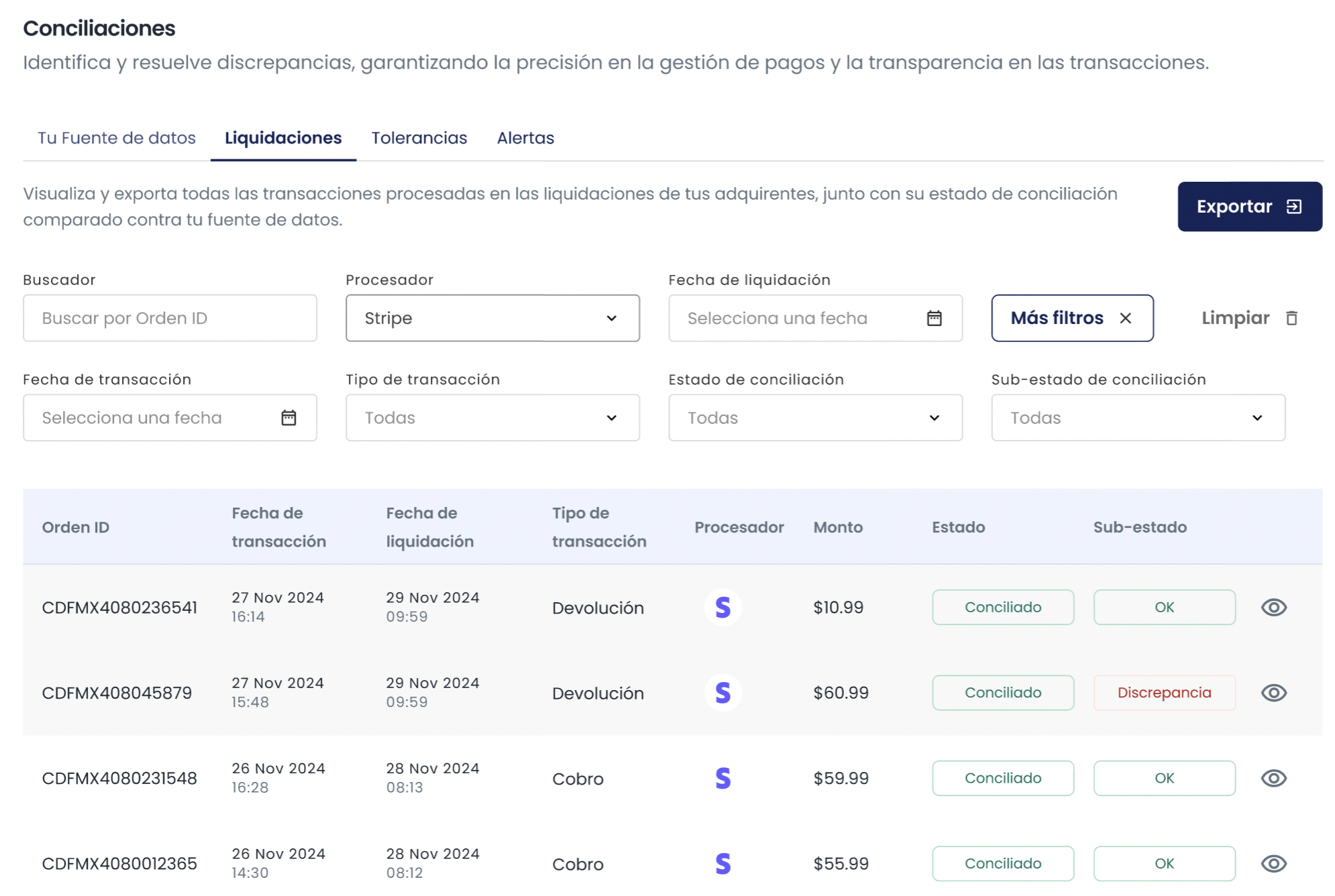
To learn more about settling reconciliations, go to Settlements.
Updated 4 months ago