Manage your data source
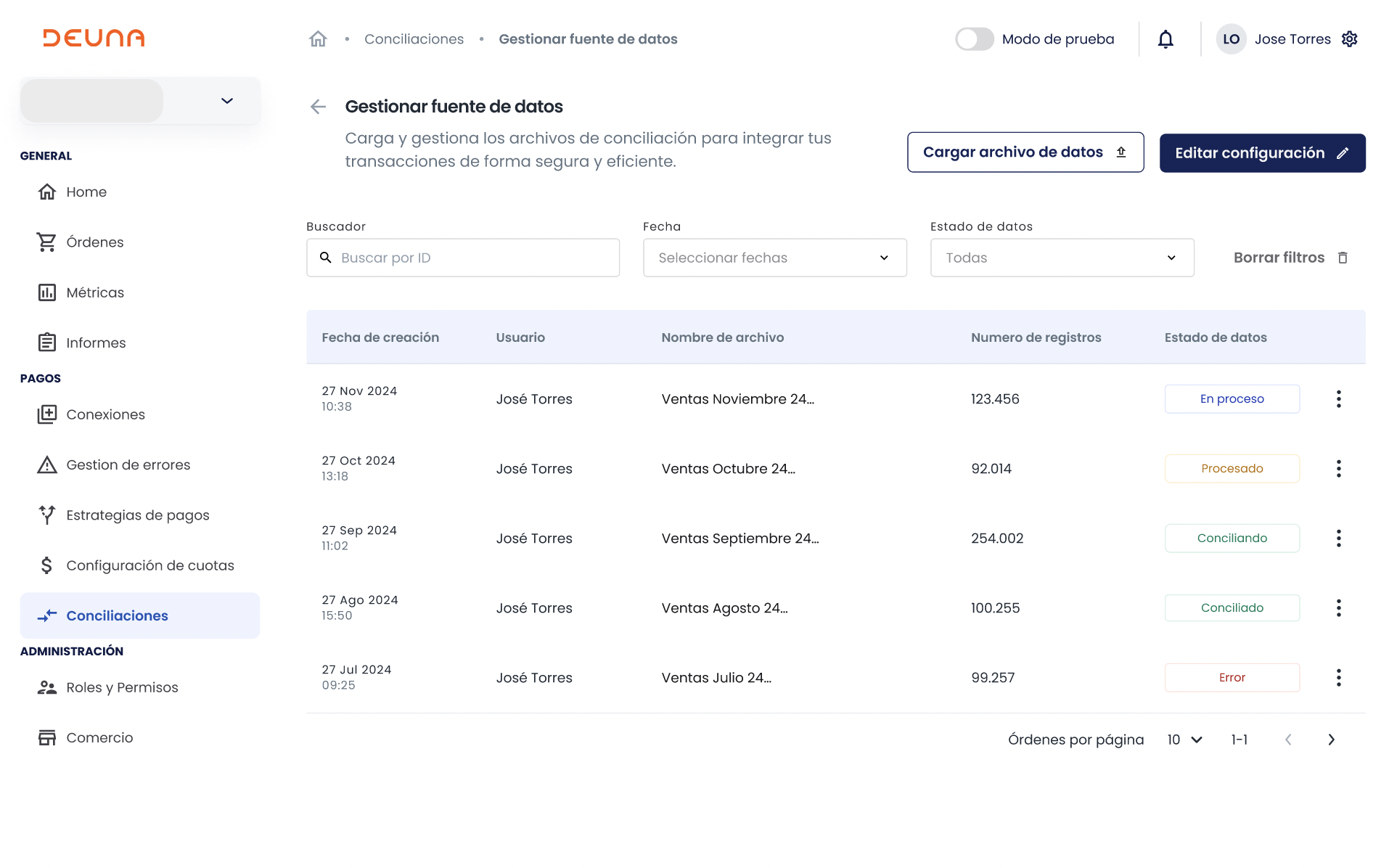
"Your data source" section allows you to interact with all transactions loaded in your store.
Query and manage the transactions reported by your store quickly and efficiently.
Query reconciliations
This data set is used to reconcile with the Settlements from the different acquirers you operate with within DEUNA.
In your data source:
- You can query a detailed history of uploaded files with information such as:
- Creation date
- User responsible for the upload
- File name
- Number of records
- Processing status
- Apply advanced filters to search for specific files by:
- Name
- Creation date
- Processing status.
- Visualize reconciliation summaries.
- Download original and reconciled files directly from the interface for managing your operational information.
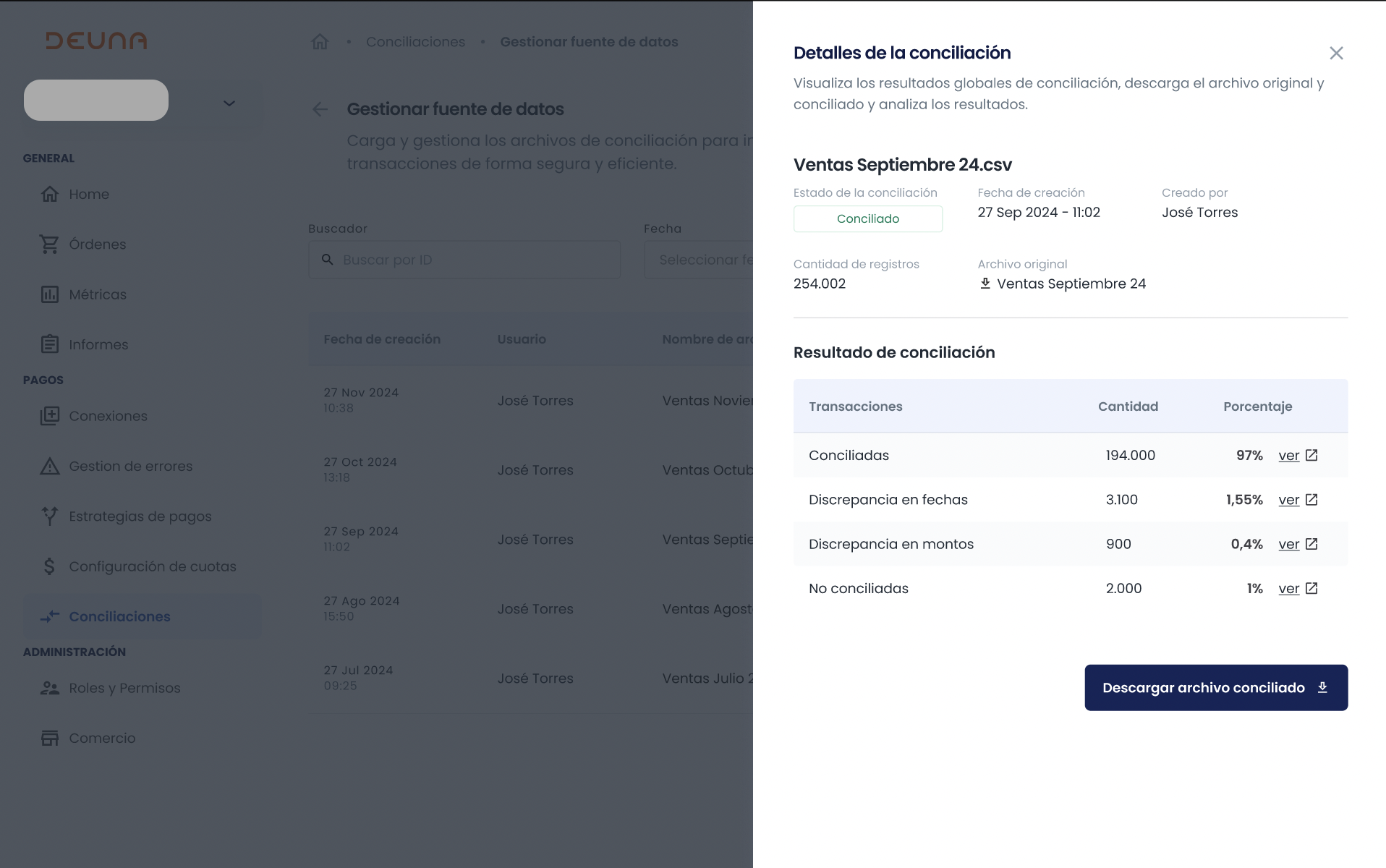
Processing statuses
The following table documents the possible processing statuses of files uploaded to your data source:
| Status | Description |
|---|---|
| In Process | The file was successfully uploaded to the data source and is in the waiting queue to be reconciled. |
| Reconciled | The file was processed and reconciled correctly. |
| Duplicate | The file being attempted to upload already exists in the data source. |
| Error | An error occurred during file processing. |
Updated 5 months ago