General settings
The following settings allow you to customize the checkout behavior and appearance to suit each merchant's specific needs.
Contact your DEUNA TPM to apply any of these settings.
Language
The checkout interface language is automatically configured based on the country in which your business operates.
This setting aims to ensure a localized experience for shoppers, reducing friction and improving conversion rates.
- The language is defined through the tokenization of orders.
- Language can be dynamically specified for each order.
Base URL
If you'd like to customize a specific base URL for your payment links, then you can request it from our support team. This customization allows you to tailor the experience to your brand identity.
Example: https://payhere.yourbrand.deuna.com
Enable user authentication
Enable the feature only to display saved cards when the authenticated user flow is enabled. This allows frequent users to make payments more quickly and securely.
Enable card saving
It is possible to display a checkbox that allows the shopper to decide whether to save their card at checkout. This option is useful in guest flows.
The default behavior is not to display the checkbox and automatically save the card to improve conversion.
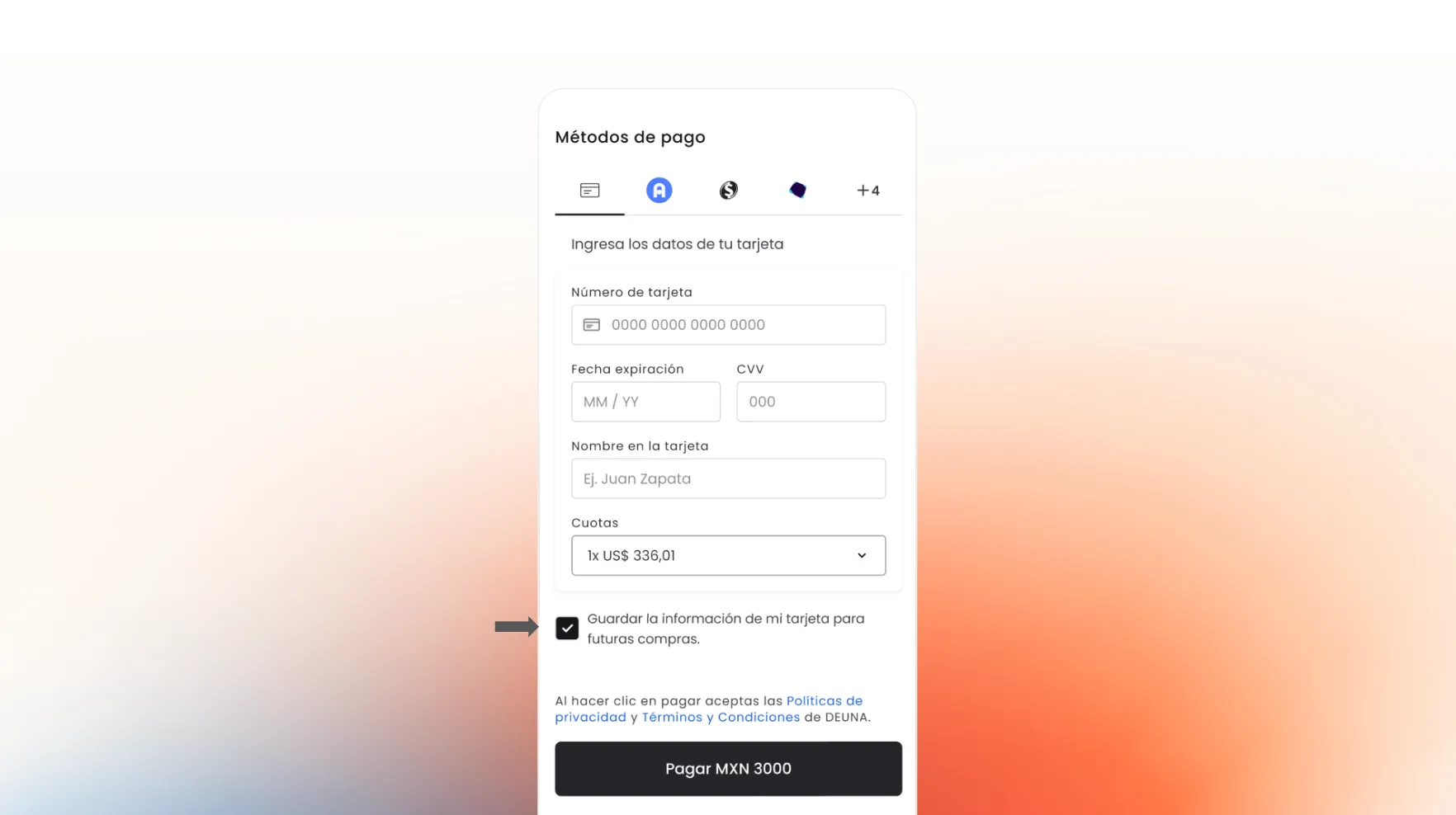
Visual styles
Customize your widget using CustomStyle.
Adapt your customers' visual experience to your brand guidelines.
For more information about styles, refer to Customizing styles.
Updated 4 months ago