Safetypay

Getting Started with Safetypay
SafetyPay is a non-card payment method with the largest bank network that enables online cash payments, bank transfers and cross border transactions for a global market of consumers.
How it Works
SafetyPay is an alternative payment method (APM) that allows customers to pay without a credit or debit card, using their local bank or cash at authorized locations. It is available in several Latin American countries, including Peru, Mexico, Chile, Colombia, Ecuador, and others.
We integrated SafetyPay directly to offer a simple, secure experience without confusing redirects.
Requirements
The following content lists all the requirements for a successful integration with Safetypay.
- Credentials
- Private api key
- Signature key
- Environments:
- Sandbox: https://api.sandbox.deuna.io
- Production: https://api.deuna.io
Integration Steps
Now that the technical requirements are set, you can start the integration.
1. Configure your credentials
-
Add Safetypay to your Connections in the DEUNA Admin.
-
Search for Safetypay and enter your business account credentials.
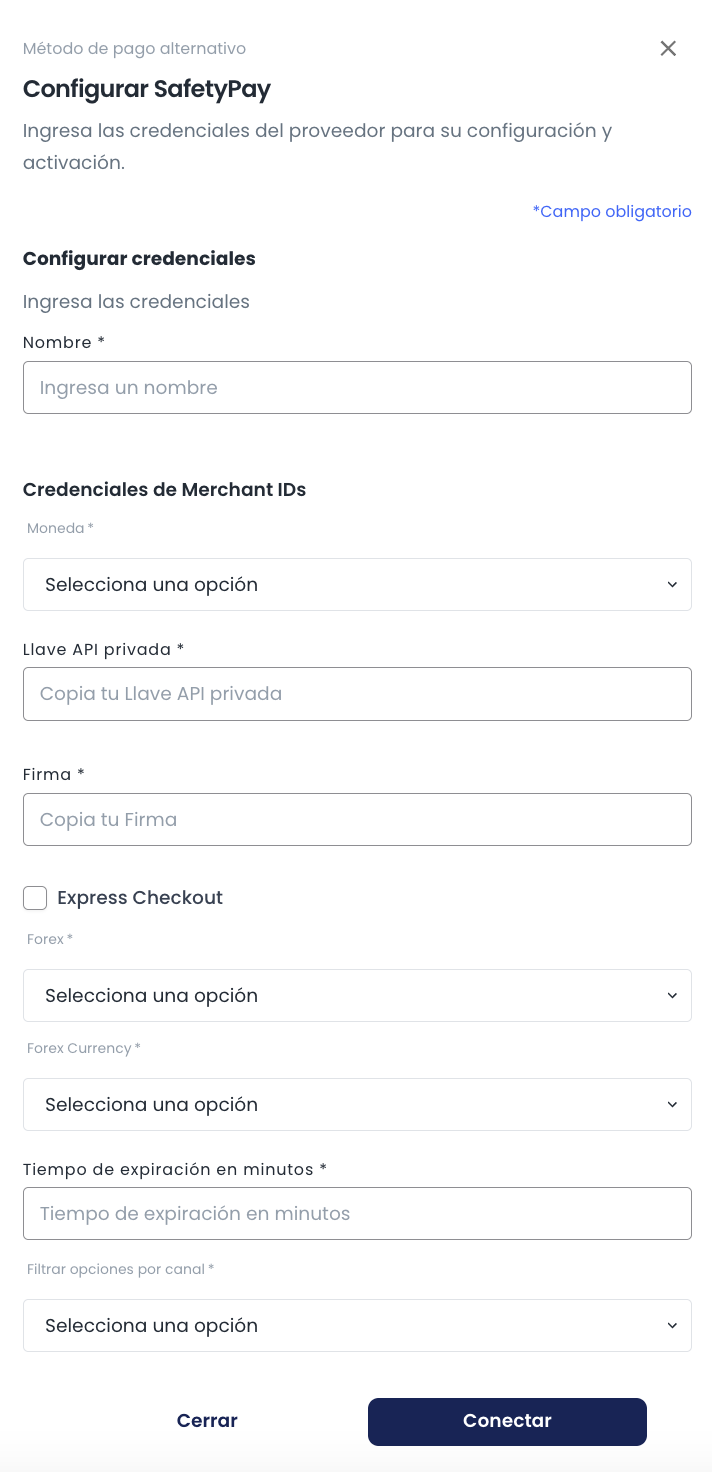
-
Safetypay Express
SafetyPay Express is a faster and more simplified payment option, designed for users who already have an active online bank account and want to pay without any intermediate steps or vouchers.
In contrast, the non-Express flow (also called "Regular" or "Voucher") allows users to pay manually in cash or via online banking, generating a reference or code that the customer uses off-site.
-
Forex (Direct and Reverse)
Forex defines how currency conversion is handled between the shopper and the merchant during cross-border payments.
Direct Forex — The merchant sends the transaction in their settlement currency, and SafetyPay converts it to the shopper’s local currency. The shopper assumes the exchange rate.
Reverse Forex — The merchant sends the transaction in the shopper’s local currency, and SafetyPay converts it to the merchant’s settlement currency. The merchant assumes the exchange rate.
2. Create an order
To make a purchase, you must first create an order in DEUNA.
Follow the steps to Create an Order.
The API will return an order_token that is used throughout the flow.
3. Choose the integration type
After creating an order, you can process payments using our Payment Widget through any of our supported SDK platforms:
Available SDK Integrations:
Simulating Payments
To simulate successful payments, go to the Safetypay's test bank (http://sandbox-demobank.safetypay.com/Default/Login.aspx).
Provide the following credentials
- Username: test
- Password: test
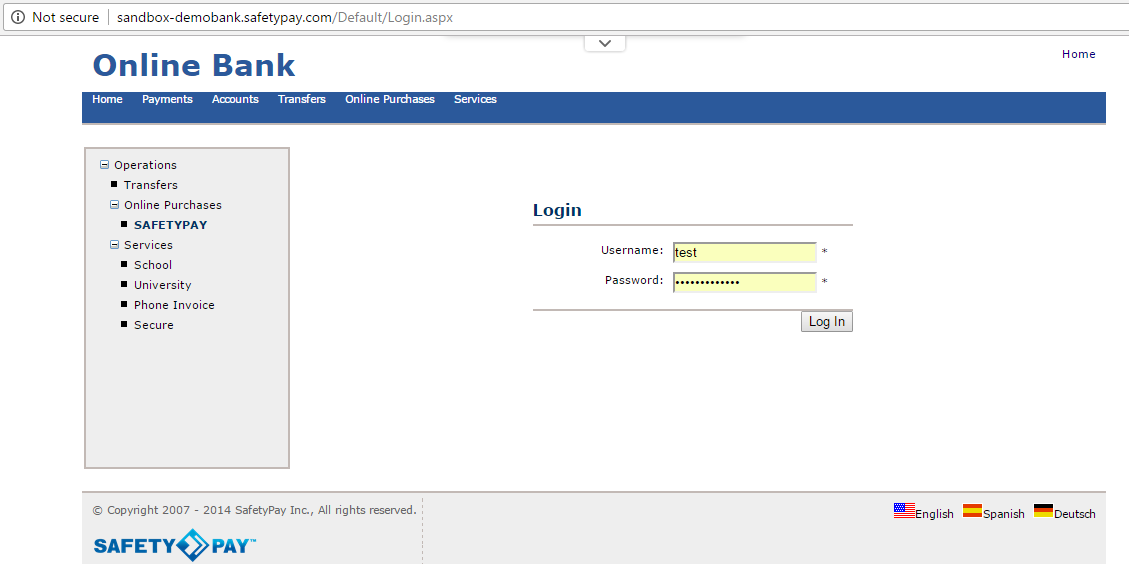
Once logged in, provide the following transaction details:
-
Currency: Select the same currency used when creating the order.
-
Transaction ID: this value must be obtained from the
barcodeparameter returned in the payment creation response. The Transaction ID corresponds to digits 7 to 12 of the barcode.Example: If the returned barcode is
0126013782380280Barcode positions: 0126013782380280
Transaction ID: 782380
-
Amount: enter the order's amount
Leave the field Account No unchanged.
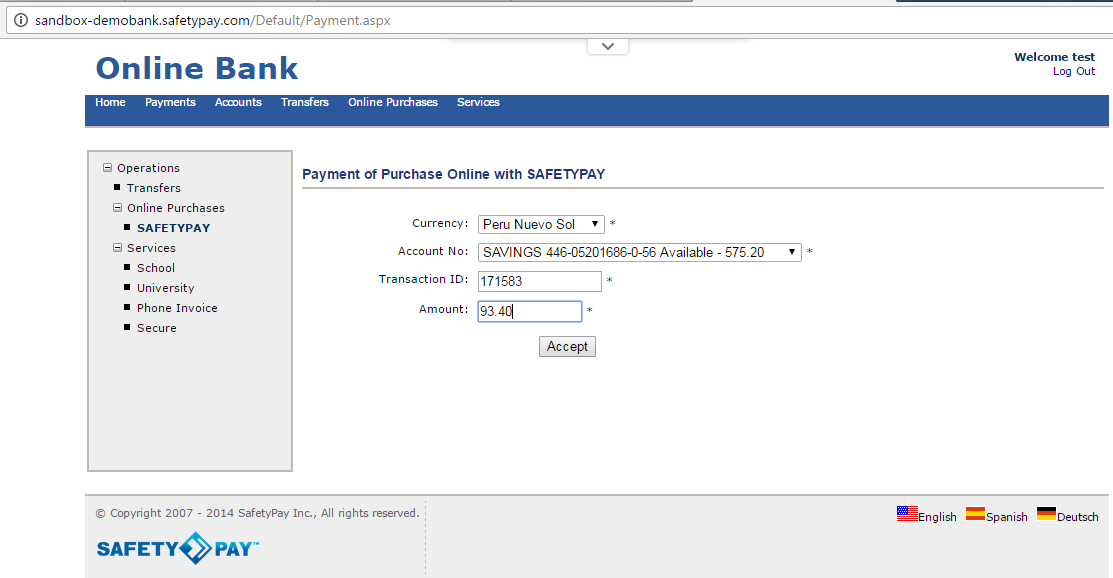
Click Accept. Then click Confirm to finalize the transaction.
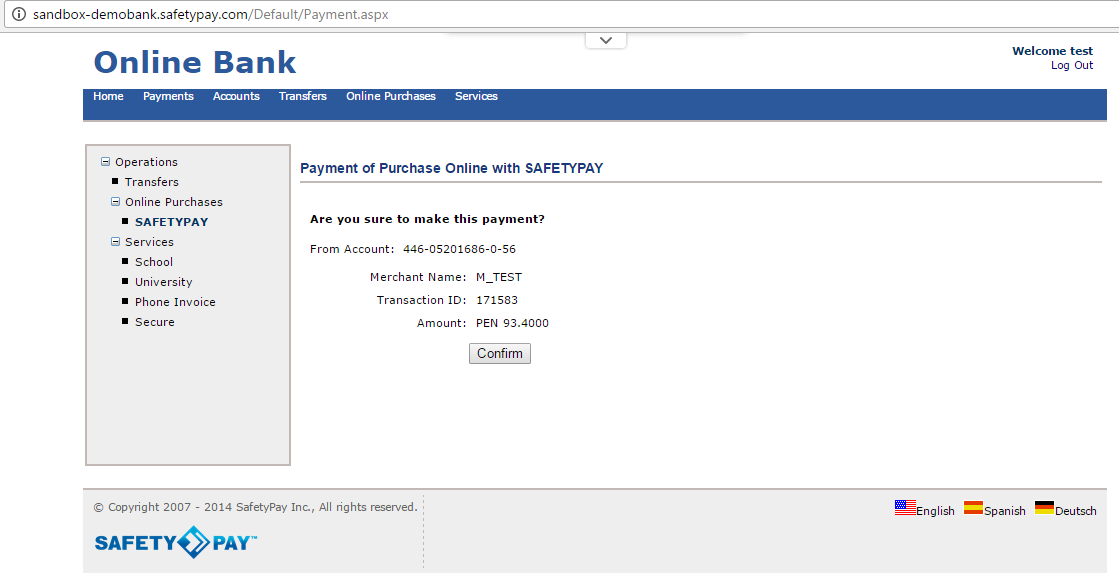
After clicking Confirm, a confirmation message will be displayed indicating that the payment was successfully completed.
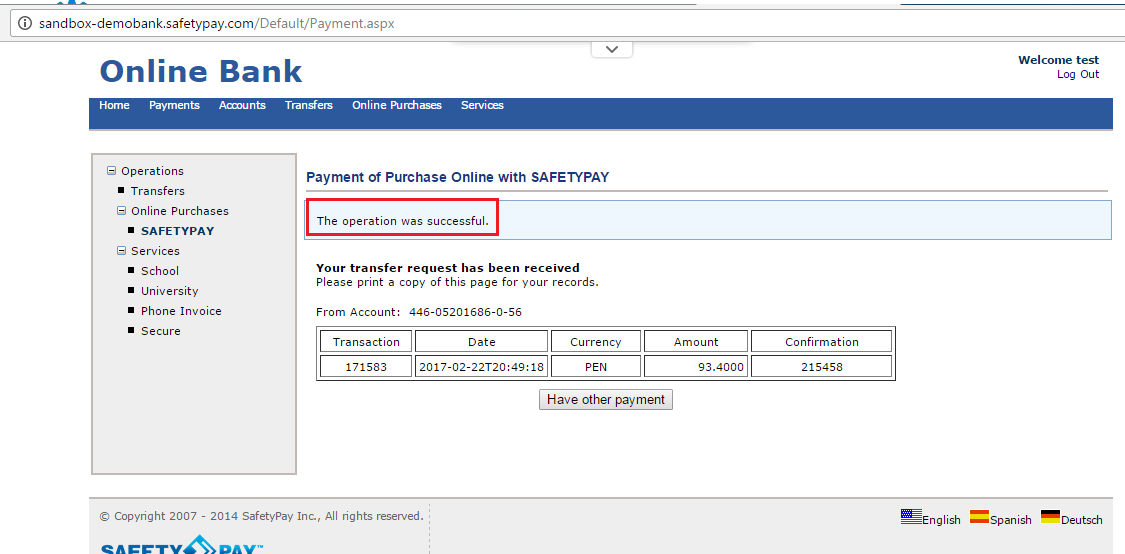
Updated about 1 month ago