Configure Installments
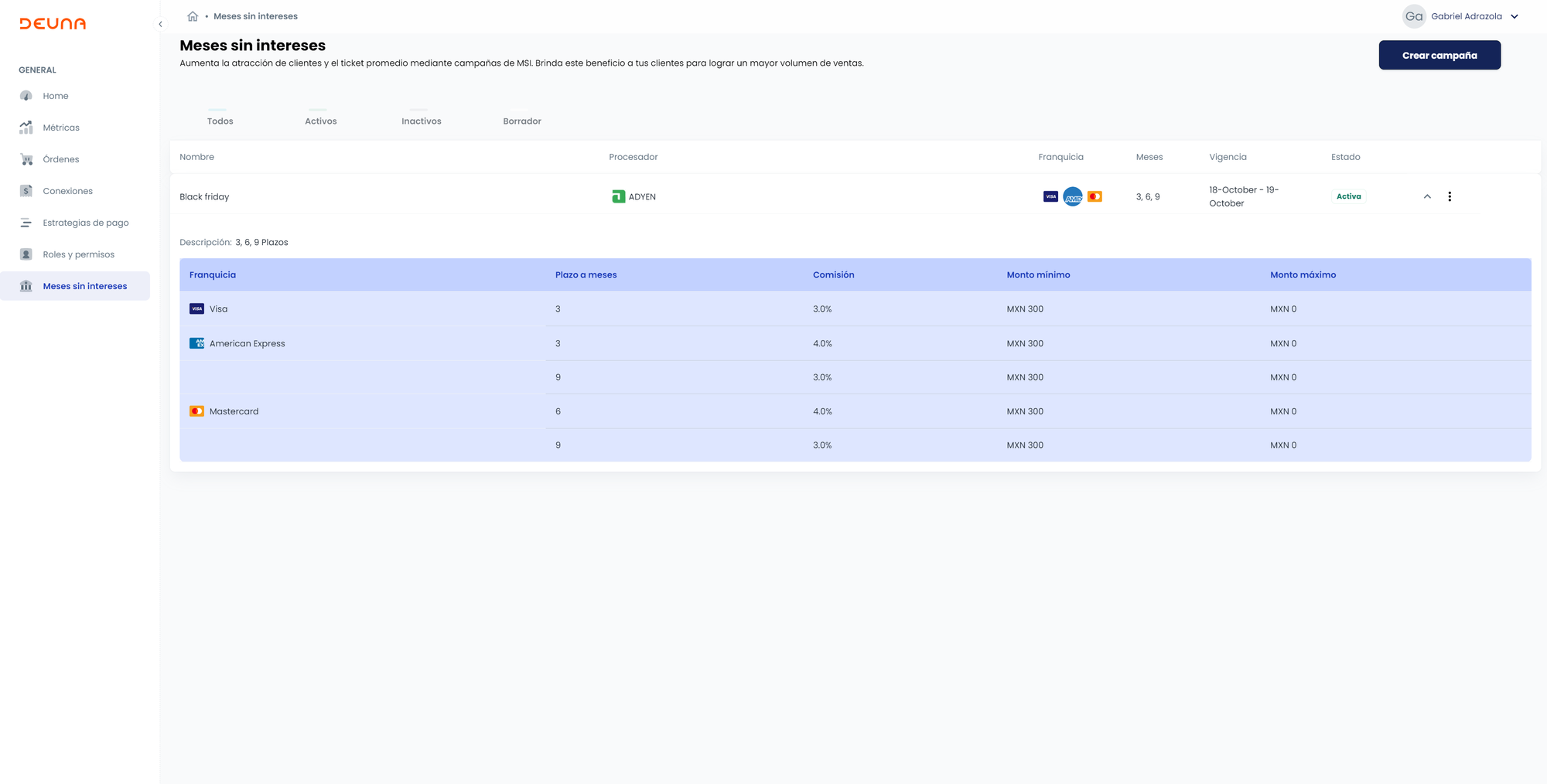
Take your promotions to the next level and make necessary adjustments to maximize results
Configure your installment campaigns
In Installment Configuration, you can create sales campaigns to maximize your sales.
This section shows:
- All campaigns
- Active campaigns
- Inactive campaigns
- Campaigns saved as drafts
- Functionality to create campaigns
In the DEUNA Admin, campaigns can be of two types:
- Interest-free months campaigns (MSI)
- Interest-bearing months campaigns (MCI)
Interest-free months campaigns
Interest-free months allow your customers to make purchases and pay for them in monthly installments, without additional interest.
Ask your DEUNA TPM to activate installments for your configured processor.
Configure interest-free months campaigns within a specific time range so your store can process transactions including interest-free months.
To learn more about interest-free months, go to Months with interest
Interest-bearing months campaigns
Months with interest is a payment option that allows your customers to divide the cost of a purchase into several monthly installments, with interest applied to the outstanding balance.
To learn more about interest-free months, go to Months without interest
Configure interest-bearing months campaigns within a specific time range so your store can process transactions including interest.
Create and manage campaigns
Create and manage your campaigns in Installment Configuration.
To learn how to create and manage your campaigns, go to Create installment campaigns.
Updated 5 days ago