Create installments campaign
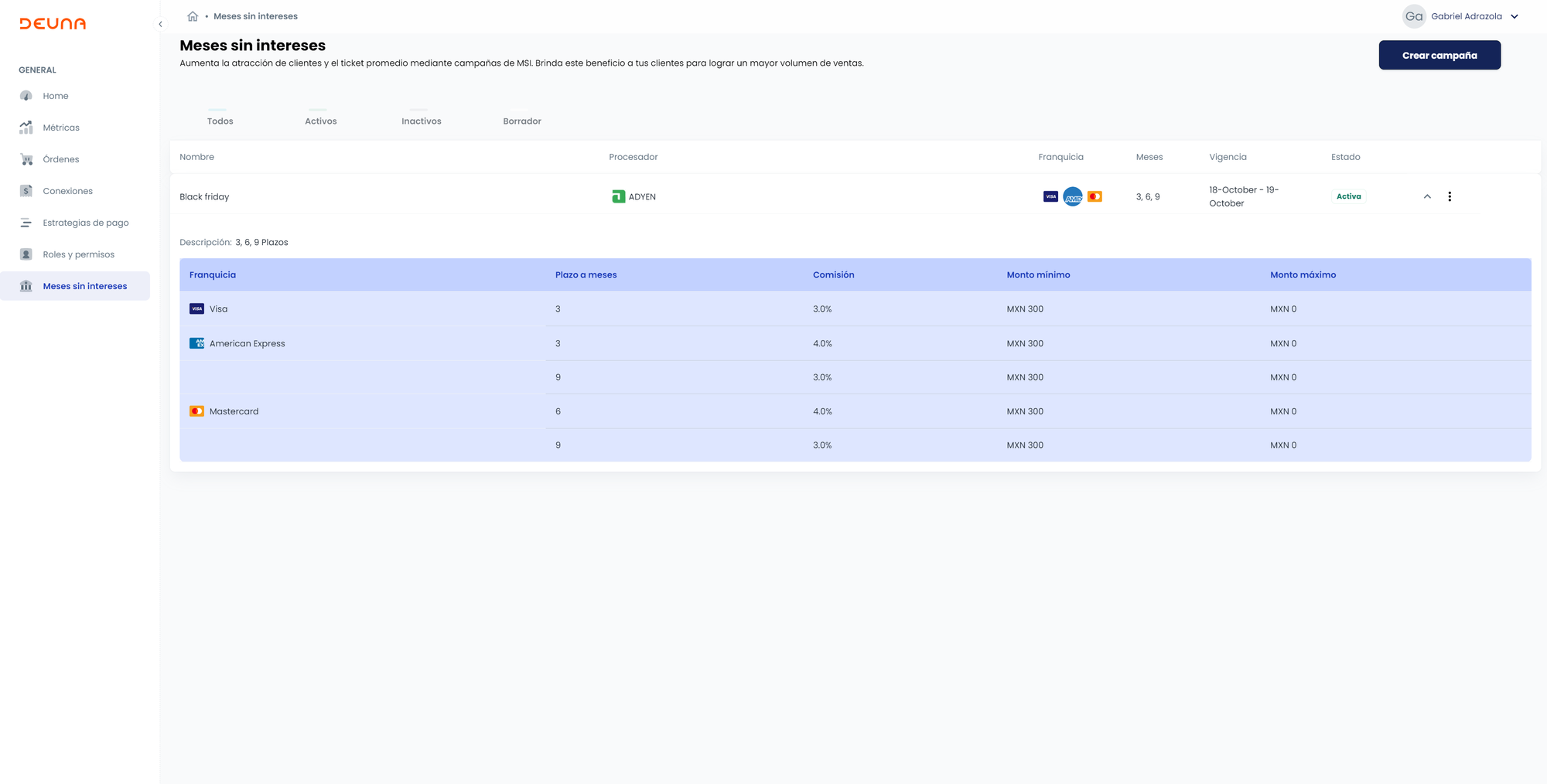
Installment campaigns
Maximize your sales with installment campaigns that allow your customers to make purchases in parts.
Interest-free months campaigns
Configure interest-free months campaigns within a specific time range so your store can process transactions including interest-free months.
Interest-bearing months campaigns
Configure interest-bearing months campaigns within a specific time range so your store can process transactions including interest.
Requirements
To create an interest-free months campaign you need:
- At least one payment processor configured as a connection in DEUNA.
- Installments activated for the payment processor.
Ask your DEUNA TPM to activate installments for your configured processor.
Create a campaign
Follow these steps to create a campaign:
- In the DEUNA Admin, go to Installment Configuration in the Payments section.
- In Payments, click Create campaign.
- In Step 1: Name and description:
- In Campaign type, choose Interest-Free Months or Interest-Bearing Months.
- In Name, name the campaign.
- In Description, describe the campaign.
- In Step 2: Campaign validity, add a start date and an end date for the campaign.
If you check the Does not apply box, the campaign will have no end date.
- In Step 3: Provider that will receive the payment, choose a payment processor to receive the transactions.
You can only choose one processor per campaign.
- In Step 4: Interest-free months configuration, choose the number of possible installments for the campaign.
- Click Save and activate to finish.
The campaign is created and displayed on the Installment Configuration screen
Manage campaigns
Create and manage campaigns in the DEUNA Admin.
Edit campaigns
You can edit campaigns:
- Find the campaign.
- Go to the three-dot button.
- Choose Edit.
- Edit the necessary information.
- Click Save and activate to edit the campaign.
Activate and deactivate campaigns
Campaigns are deactivated when:
- The end date is reached.
- A user deactivates it.
To activate or deactivate campaigns:
- Find the campaign.
- Go to the three-dot button.
- Choose Activate/Deactivate
Show installments in tests
DEUNA shows installments according to the card's BIN.
Make sure the card you are using is valid for the country you are testing in.
Integration with VTEX
The campaigns feature is agnostic to the plugin, SDKs, or implementation with VTEX.
Consult the corresponding documentation to validate your configuration.
Edit texts for installments
Modify all text options:
-. No installments: Text shown when there is one installment
-. MSI: Text for Interest-Free Months options
-. MCI: Text for Interest-Bearing Months options
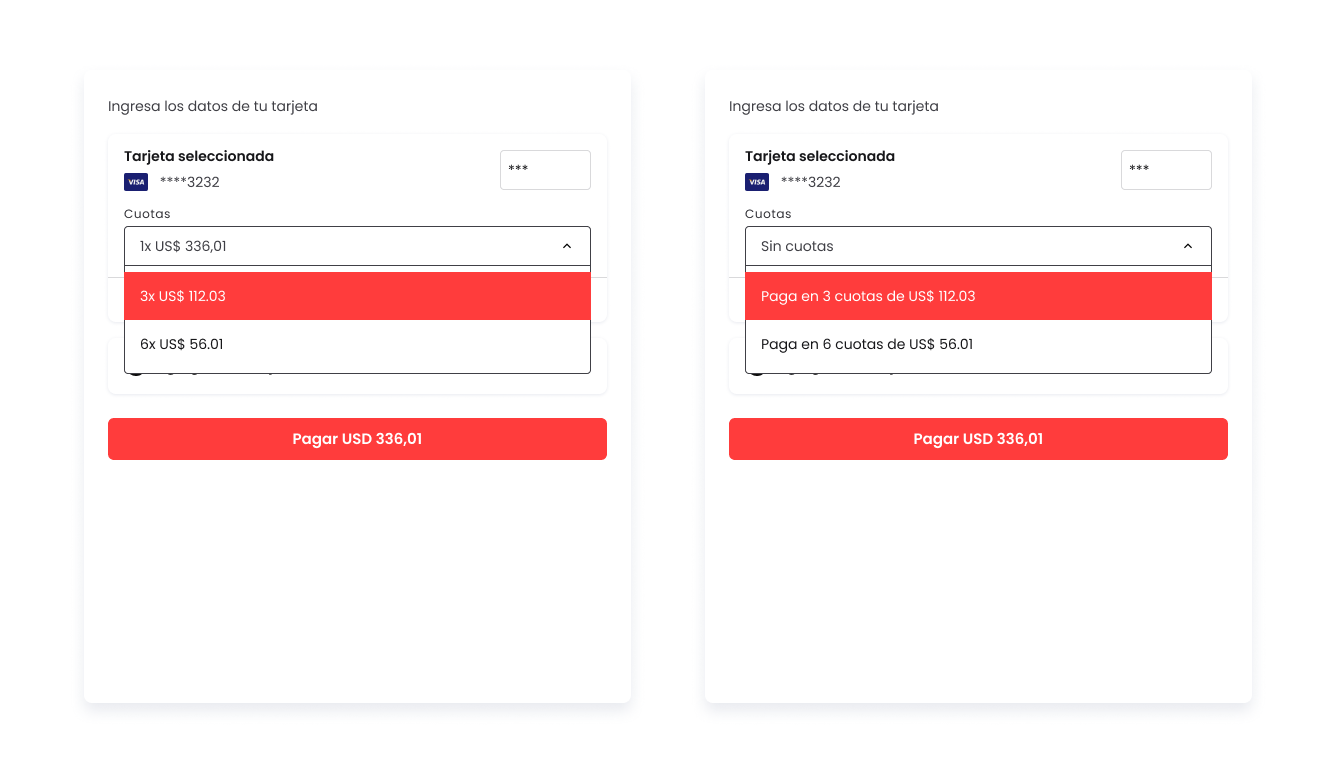
All options can include the variables{installments},{total_amount}and{currency}at any point in the text. Contact your DEUNA TPM to proceed with the configuration.
Updated 2 months ago
